Hello,
i added (LDAP) Contacts in the UCS Backend.
How can i now see those Contacts in my Kopano Address Book?
Thanks,
Michael
Hello,
i added (LDAP) Contacts in the UCS Backend.
How can i now see those Contacts in my Kopano Address Book?
Thanks,
Michael
Hi @mliebherr99,
there is an UMC module called “Kopano Contacts” below “Domain”. Entries made here are shown as contacts in the Kopano GAB.
In the end your existing contacts need the following two values:
kopanoAccount: 1
objectClass: kopano-contact
Thank you! 
Will those contacts then be available via z-push on the smart phones, too? (phone is set up as exchange account)
Thanks,
Michael
Yes, they will be shown alongside the GAB in Kopano, which means mobile devices will include them in the results of GAB searches.
thanks again.
If i add them in UCS under “Kopano Contacts” below “Domain”, they are beeing shown in my Kopano “Global Address Book”.
However, if i add a contact in Kopano, they seem to be in a “private?” Kopano Address Book, not in that Global LDAP Adress Book.
How can i now also add contacts from kopano to that Global LDAP Adressbook?
Thanks,
Michael
I am not sure if I 100% understand what you’re looking for. Maybe add a screenshot?
The one thing that does not work though is adding contacts to the gab from “inside” of Kopano, e.g. from WebApp. The gab reflects the state of the ldap directory and you cannot modify this from Kopano.
Probably you want / are looking for a shared contact folder which is created in the Public Store? The GAB is not really used to store personal or group contacts but rather all user contacts within the (groupware) organization / company.
HTH Robert
Thanks Robert. Yes i am still digging which way to go.
I would like to access a global address book in:
As far as i understood: The GOB (Global Address Book) is LDAP Based. The private and shared Kopano Contacts are in the Kopano DB.
So i am stuck between two worlds i guess.
Does the GAB-Sync Script ( https://wiki.z-hub.io/display/ZP/Configuring+GAB-Sync+for+Kopano+OL+Extension ) sync between LDAP and Kopano? Is this the key?
Hi @mliebherr99.
it’s a question how this a […] address book is defined and who should write to it. Adding the entries to the LDAP and making sure they show up as contacts in Kopanos GAB (I already listed the required attributes above) seems to me the most promising route. But I personally don’t work with OTRS, MacBooks or Starface so I cannot say how this translates to these systems.
For software interfacing with Kopano (so Android, iPhone, Outlook via KOE) the contacts would then be in the GAB. The GAB is synced via the linked gab-sync script to Outlook (as Outlook otherwise does not know how to query it) and Android and iOS can query it when searching. If the GAB should physically exist on Android and iOS then there is also a way for this through https://wiki.z-hub.io/pages/viewpage.action?pageId=5734563.
But this also means that this approach is limited by the amount of users than can modify an ldap tree.
If it should be possible for users to create contacts in their own addressbooks, then this gets more complicated. The general solution in the future should be our rest api, which can simply be queried by interested parties. A shortcut can be Kopano · GitHub which can export a given contact folder as csv to process it further am import it into another application.
Maybe that is a misconception. kopano-server syncs with the ldap server and presents known users/objects in the gab. the linked script copies this gab into a format that KOE can read out and create a local replica of it.
Thanks again for your input.
So basically i have to decide which Source should be the leading one?!.
Looking at it, i would go this way:
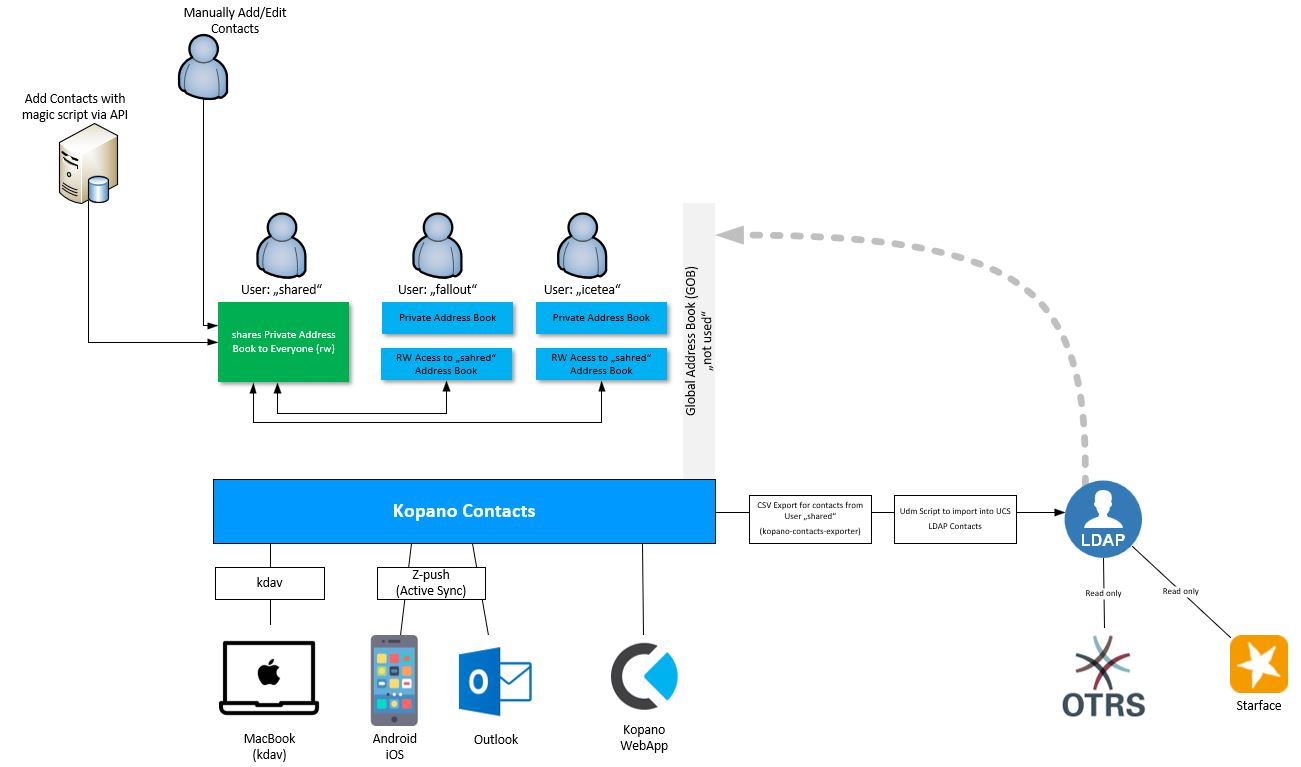
Correct?
Grey Arrow: Would those GOB contacts be sees double? Since its in the kopanos user contacts AND in the UCS LDAP Contacts?
This looks insanely complex. If your main requirement is that users should be able to add and modify contacts, then I would look into ways to allow then convenient write access to the ldap directly.
Univention for example has a rest api for that: https://www.univention.com/blog-en/2019/07/udm-rest-api-beta-version-released/