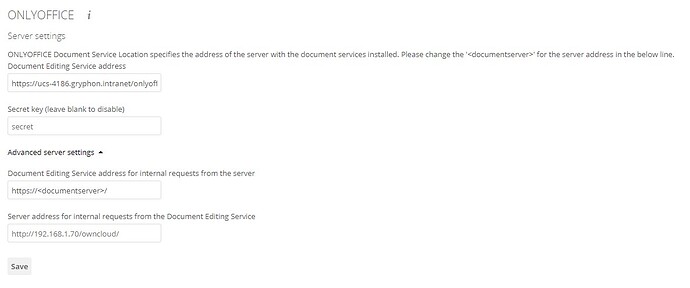First of all, I apologise for my very low knowledge, if you’re trying to help out I really appreciate it, but you may need to break things down into very simple steps. I’m a pretty new Ubuntu user and a lot of this goes over my head.
I am running the UCS 4.4-with-owncloud VM supplied by OwnCloud, and everything has been working great. I am now trying to set up OnlyOffice with OwnCloud, but I am stuck on configuration.
The instructions from the AppCentre state:
In Owncloud, in the admin settings for OnlyOffice, it states:
ONLYOFFICE Document Service Location specifies the address of the server with the document services installed. Please change the ‘’ for the server address in the below line.
But I’m unsure what I should be changing it to. UCS confirms the document server is running, but I don’t know what its address is. I’ve attempted to visit /onlyoffice, /onlyoffice-documentserver, /documentserver, and others, but to no avail.
I’m also uncertain if I should be changing the “Document Editing Service Address”, which was auto populated with “https://ucs-4186.gryphon.intranet/onlyoffice-documentserver/” , or the “Document Editing Service address for internal requests from the server” under Advanced Settings, which read “https://”
I have tried putting the value of the first box into the one that said , but when trying to edit a document all I get is “ONLYOFFICE cannot be reached. Please contact admin”
Thank you very much for any insight you can provide. I’m a bit lost here.