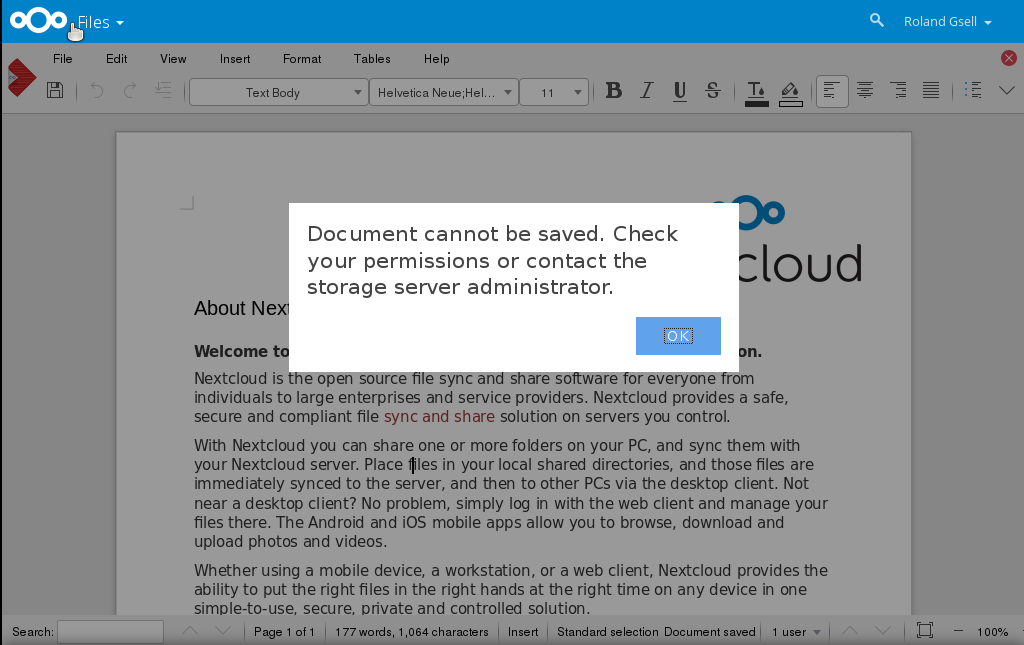Hi,
I just installed Collabora and Nextcloud in a test environment, and it works quite well.
The only “problem” I encountered war, that clicking on the floppy disk symbol to Save, returns an error message (not enough access rights).
However, when the file is closed and opened again, I see the new version of the file - so saving was successful.
Any clue why the message appears?
People will click that icon and call us and I want to avoid that … 
Thank,
Roland.