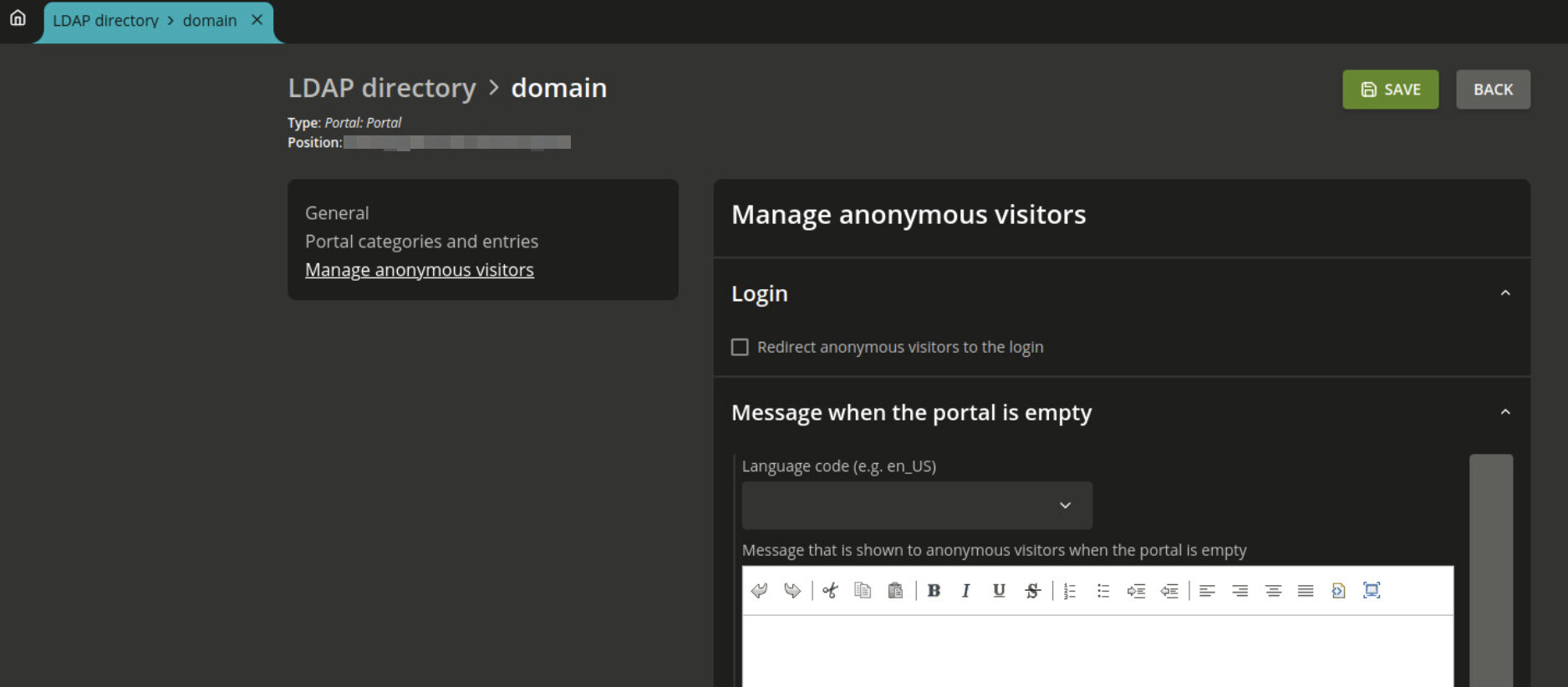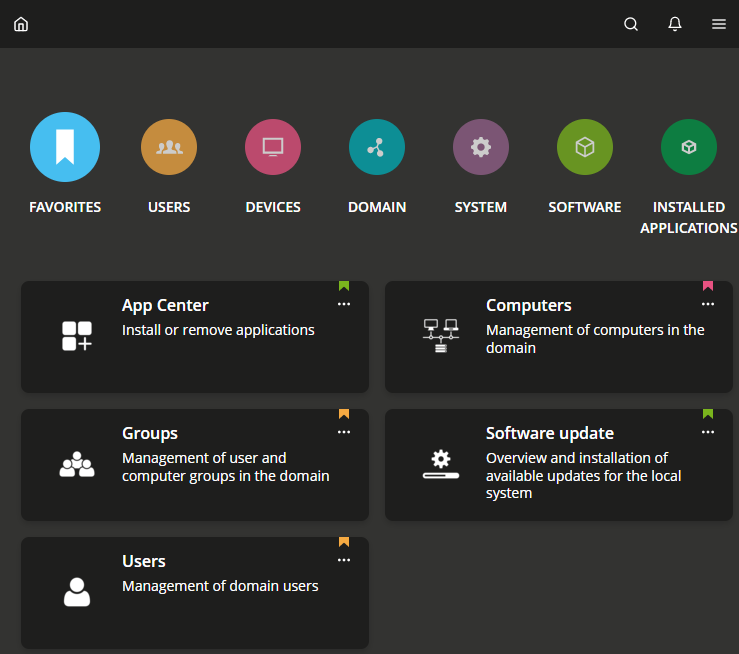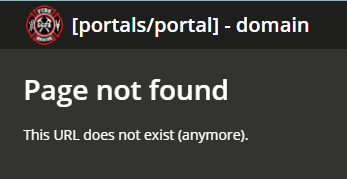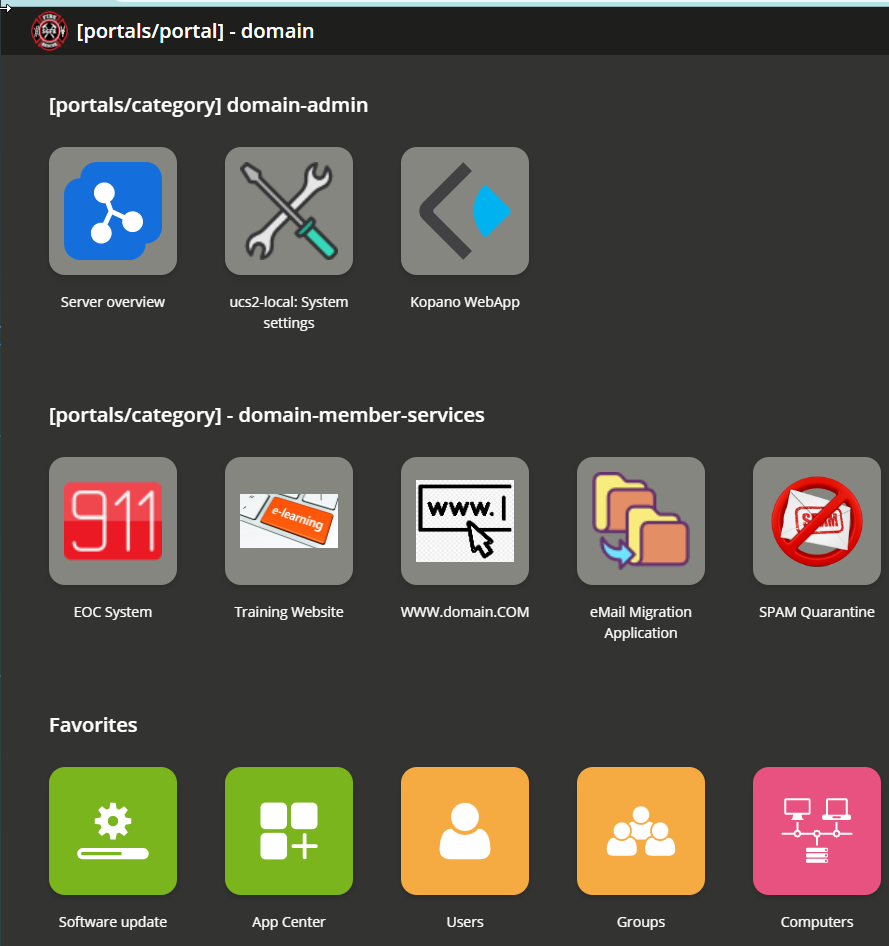I’m having a bit of a new problem with the upgrade to 5.0-2 with the portal. When a user logs in, they are directed
user accesses: https://portal.domain.com/
automatic redirect to: https://portal.domain.com/univention/login/
user logs in and redirected to: https://portal.domain.com/univention/management/#
They all see an error:
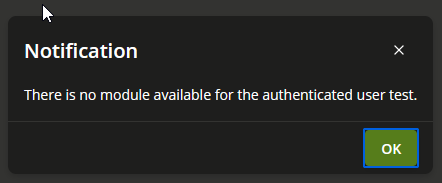
they can get to the actual portal using two methods:
1: 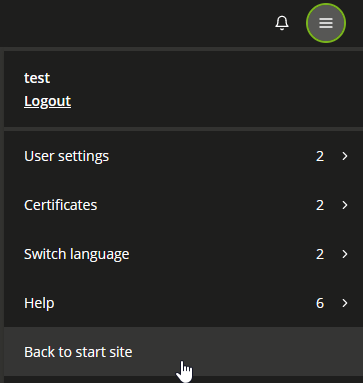
2.) edit the URL removing “management”
https://portal.domain.com/univention/
a redirection to https://portal.domain.com/univention/portal/#/ lands to a working portal page
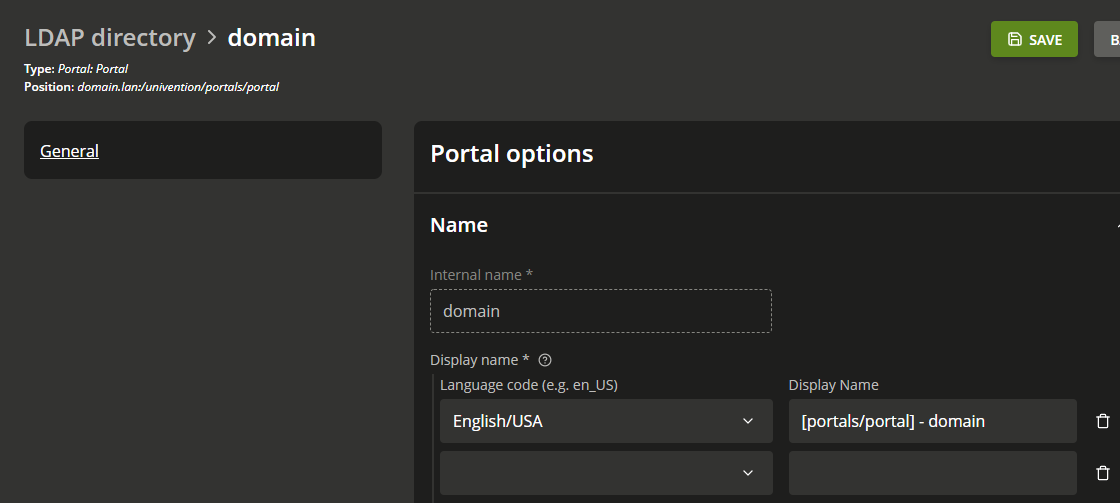
I know the portal has undergone changes, and perhaps my own customizations have caused the problem… but I’m not sure how to reset it back to a clean default and I will rebuilt it.
edit:
If i change the original URL to https://portal.domain.com/univention/
it redirects to: https://portal.domain.com/univention/login/?location=/univention/portal/
which lands the user on the right page. is there a way to keep it short as portal.domain.com ???
Thanks!