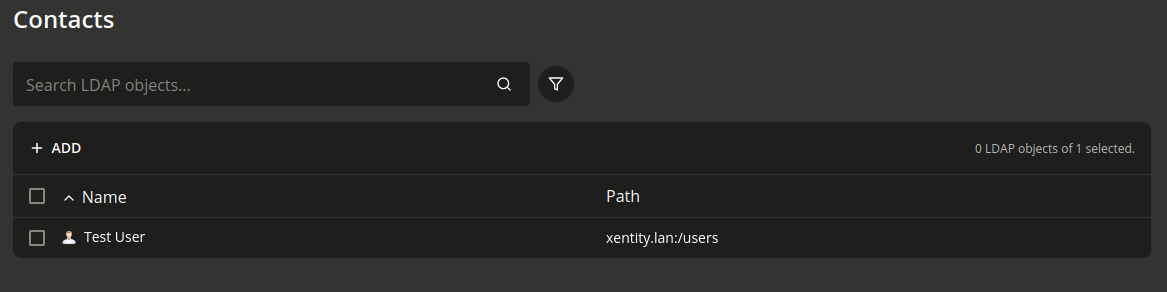Hey @jlk,
many thanks for your hints. I used udm users/contact list to see the lists of test contacts and used univention-ldapsearch -LLL "cn=Test User 1" to look for the one test user. Indeed, the objectClass contact is not set:
root@ucs01:~# univention-ldapsearch -LLL "cn=Test User 1"
dn: cn=Test User 1,ou=xentity,dc=xentity,dc=lan
homePhone: None
mobile: None
objectClass: univentionObject
objectClass: person
objectClass: top
objectClass: organizationalPerson
objectClass: inetOrgPerson
univentionObjectType: users/contact
sn: User
givenName: Test
description: Test User
displayName: Test User
o: private
employeeNumber: 1
employeeType: worker
mail: testuser@domain1.com
cn: Test User 1
However, if I use the following ldap searches, I do not yield the expected (contact) result:
ldapsearch -vvvvvv -H ldaps://ucs01.xentity.lan -b "ou=xentity,dc=xentity,dc=lan" -D "cn=ldap-read,ou=Benutzer,ou=xentity,dc=xentity,dc=lan" "(&(objectClass=person)(sn=User))" -w "--------"
ldapsearch -vvvvvv -H ldaps://ucs01.xentity.lan -b "ou=xentity,dc=xentity,dc=lan" -D "cn=ldap-read,ou=Benutzer,ou=xentity,dc=xentity,dc=lan" "(&(objectClass=person)(o=private))" -w "---------"
ldapsearch -vvvvvv -H ldaps://ucs01.xentity.lan -b "ou=xentity,dc=xentity,dc=lan" -D "cn=ldap-read,ou=Benutzer,ou=xentity,dc=xentity,dc=lan" "(sn=Us*)" -w "---------"
ldapsearch -vvvvvv -H ldaps://ucs01.xentity.lan -b "ou=xentity,dc=xentity,dc=lan" -D "cn=ldap-read,ou=Benutzer,ou=xentity,dc=xentity,dc=lan" "(cn=Test*)" -w "---------"
If I use univention-ldapsearch -LLL with the exact same filters again, the results are as expected. Looks like a bug? If I search for normal users (e.g. my user name), I have no problems with ldapssearch from remote. It is just strange with contacts.
Cheers, Dennis