When trying to send the activation email I get the following error:
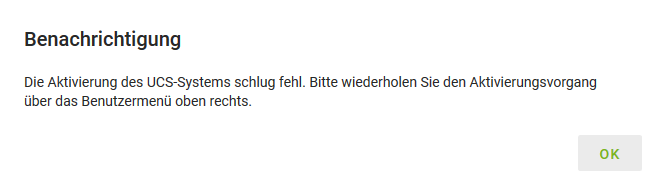
Do you have a firewall or transparent HTTP(S) proxy that prevent connections from the server to the internet? If so, allow the server to connect outbound, and/or configure proxy settings in your UCS server.
Hi Moritz, thanks for your replay…
No Proxy and firewall rules allow all outgoing traffic. But there’s a mailgateway in the network, isn’t there a way to configure UCS so it uses that gateway?
Your UCS server does not send a mail itself; instead it sends an HTTPS request to Univention’s servers on the internet. Those servers then generate the license file for you and send you an email. Therefore your own mail gateway isn’t really relevant for the problem at hand.
Another possibility is that DNS resolution doesn’t work for external hosts on your UCS server. I’m not sure which servers the activation is actually trying to connect to, but just try resolving some of the well-known host names for Univention’s stuff:
host docs.software-univention.de
Additionally have a look at the log files in /var/log/univention. Unfortunately there are a lot of them and I don’t know which one the activation process writes to. That being said, as you’re using the UMC (Univention Management Console, that’s what the web-based management UI is called) I’d start with the management-console-*.log files.
Hi hi,
DNS is fine, and as HTTPS is open I’ll check the logs:
root@ucs:~# host docs…
docs.software-univention.de has address 176.9.xxx.yy
docs.software-univention.de has IPv6 address 2a01:4f8:151:6489:
Think the Problem is simply a missing MX on the used Mail Domain:
26.07.19 14:02:21.877 MODULE ( PROCESS ) : Ein Fehler beim kontaktieren des Lizenz-Servers ist aufgetreten: Invalid email address: Invalid email domain “@domain”.
I’ll report back later!
Yeah, you’ll have to enter a valid email address so that the license file can be sent to that address.
After adding an MX Entry for the used subdomain activation worked as expected…
Thx for bringing it to my attention