I solved my own problem, finally, those 20 min spend understanding a bit better ldap were definitely worth it 
so… it appears that after you install ucs@school, you get another dhcp service, and with it, you get another dhcpd/ldap/base value, that’s what was screweing me over. what I did, as per last note on my previous posting from Moritz was to try a few different DN values for that variable for the container where the expected dhcp service was with the server and the the subnet i set up as needed, so here are the screenshots
ucr
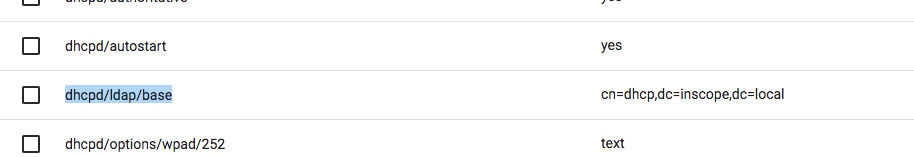
ldap directory
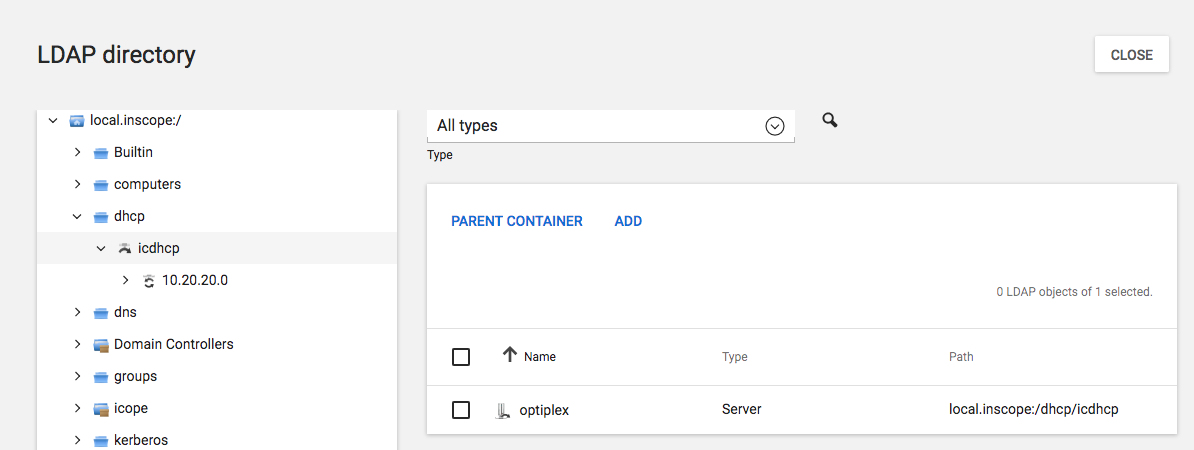
dhcp from the domain container
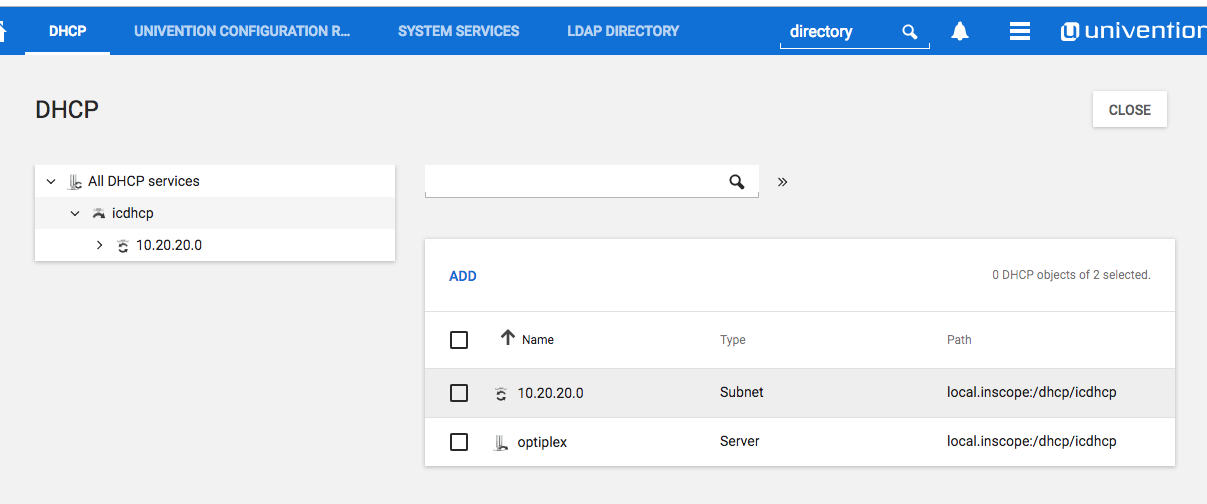
and the subnet i setup (with no pool)
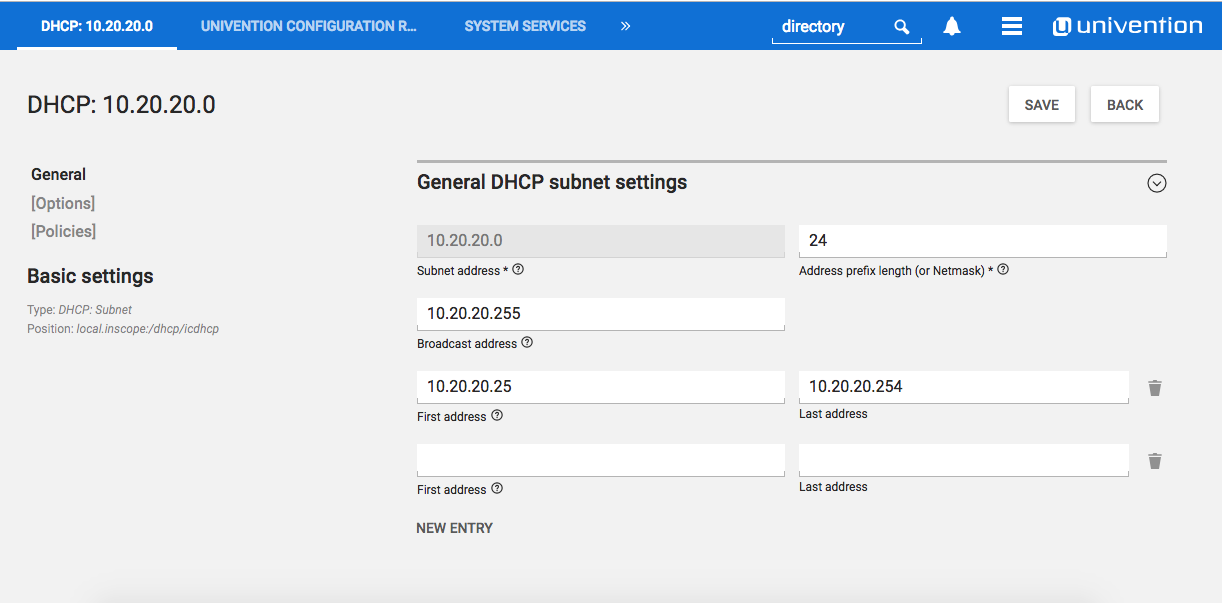
after that and then and setting the dns and the routing polices. (which I’m using the default ones)
my univention-dhcp service came to live and then I saw my dhcp client coming up with the expected dhcp configuration from the univention server. Problem solved
I’ve never been as happy seeing a dhcp client getting their dhcp configuration. 
thank you guys for the support, it took a while to digest and understand but I think I got the gist of it now… now on to the next task
Cheers, merry christmas and happy new year