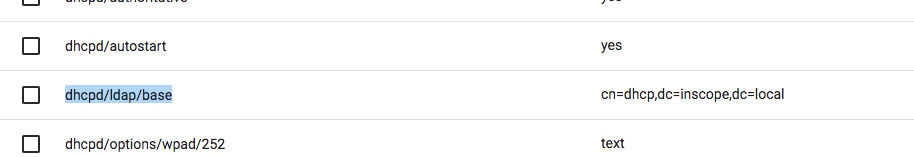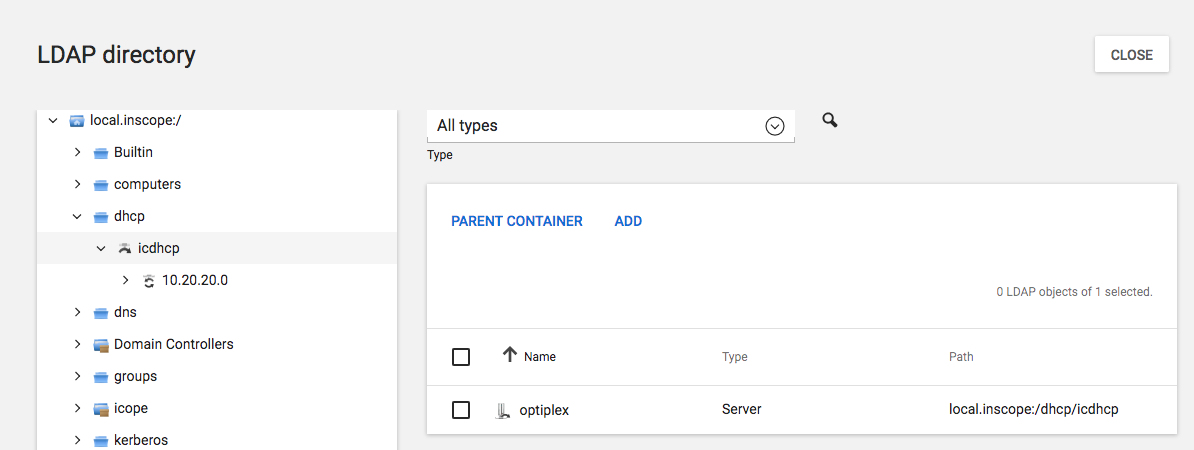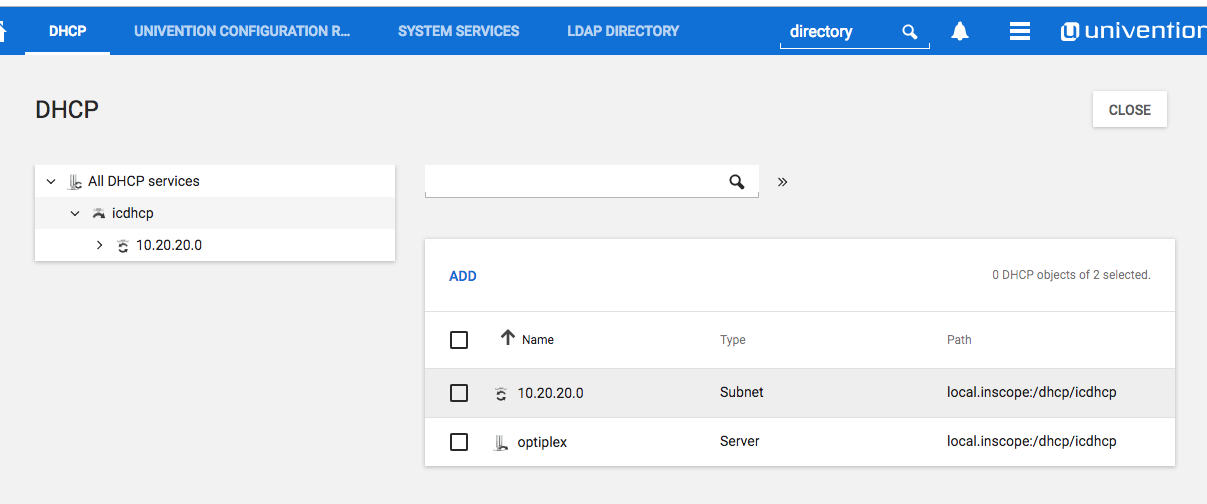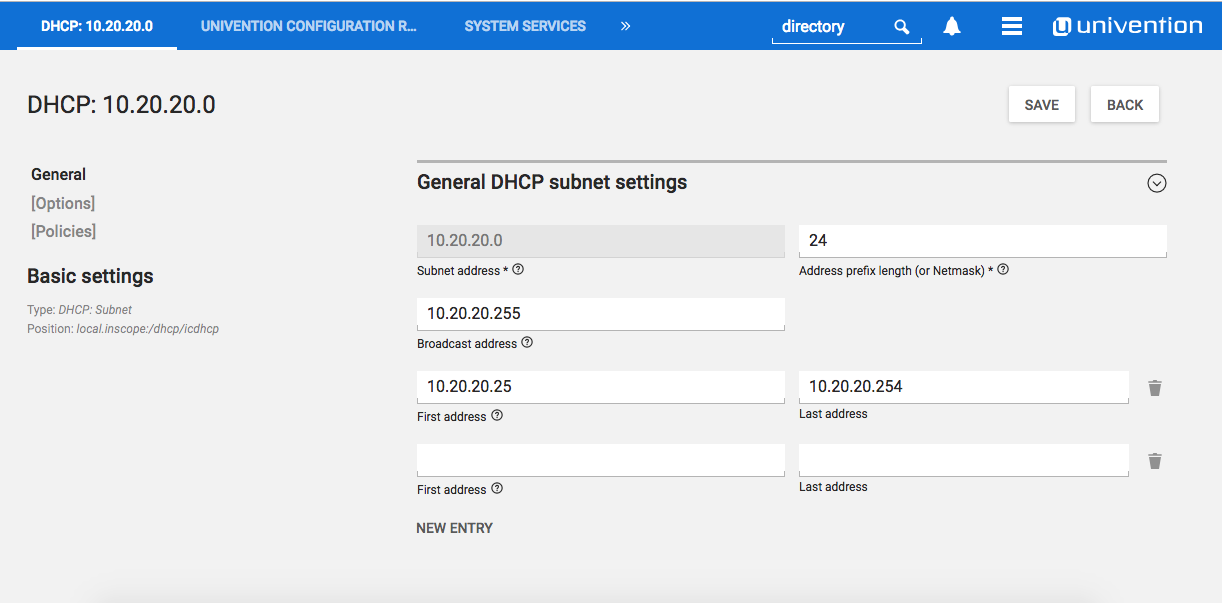Hi guys
this is sort of a follow up on Cannot get DHCP to work. I got dhcp server working last time but without ucs@school and I want to use ucs@school, so I’m not sure why dhcp is screwed up when this package is installed and no matter what I do to get dhcp working univention-dchp keeps being down and can’t get the damn service up
I’m on version 4.3-3 errata390
single server environment
looking to setup ucs@school
dc server name is optiplex
server’s ip is 10.20.20.24
the network to be served with dchp service is 10.20.20.0 with ranges from .24 to 254
domain is inscope.local
school name is icope
I got 2 dhcp services, one setup under the domain object and another one setup under school object. under each there’s a server called optiplex and subnet which 10.20.20.0 / 24 with ranges from .25 to .254, no pools were setup.
here are the logs
var/log/daemon.log
root@optiplex:~# sudo tail -n 100 /var/log/daemon.log
Dec 23 00:12:28 optiplex dhcpd[26844]: Cannot find host LDAP entry optiplex (&(objectClass=dhcpServer)(cn=optiplex))
Dec 23 00:12:28 optiplex dhcpd[26844]: Configuration file errors encountered -- exiting
univention-ldapsearch -b cn=dhcp,$(ucr get ldap/base) ‘(!(objectClass=univentionDhcpHost))’
root@optiplex:~# univention-ldapsearch -b cn=dhcp,$(ucr get ldap/base) '(!(objectClass=univentionDhcpHost))'
# extended LDIF
#
# LDAPv3
# base <cn=dhcp,dc=inscope,dc=local> with scope subtree
# filter: (!(objectClass=univentionDhcpHost))
# requesting: ALL
#
# dhcp, inscope.local
dn: cn=dhcp,dc=inscope,dc=local
objectClass: organizationalRole
objectClass: univentionObject
univentionObjectType: container/cn
description: Containing all DHCP Objects as per default Settings
cn: dhcp
# dhcp, dhcp, inscope.local
dn: cn=dhcp,cn=dhcp,dc=inscope,dc=local
objectClass: top
objectClass: univentionObject
objectClass: univentionDhcpService
univentionObjectType: dhcp/service
cn: dhcp
# optiplex, dhcp, dhcp, inscope.local
dn: cn=optiplex,cn=dhcp,cn=dhcp,dc=inscope,dc=local
objectClass: top
objectClass: univentionObject
objectClass: dhcpServer
dhcpServiceDN: cn=dhcp,cn=dhcp,dc=inscope,dc=local
univentionObjectType: dhcp/server
cn: optiplex
# 10.20.20.0, dhcp, dhcp, inscope.local
dn: cn=10.20.20.0,cn=dhcp,cn=dhcp,dc=inscope,dc=local
cn: 10.20.20.0
objectClass: top
objectClass: univentionDhcpSubnet
objectClass: univentionObject
univentionObjectType: dhcp/subnet
dhcpRange: 10.20.20.25 10.20.20.254
dhcpNetMask: 24
univentionDhcpBroadcastAddress: 10.20.20.255
# search result
search: 3
result: 0 Success
# numResponses: 5
# numEntries: 4
root@optiplex:~# dpkg -l | grep dhcp
ii isc-dhcp-client 4.3.5-3+deb9u1A~4.3.0.201803131309 amd64 DHCP client for automatically obtaining an IP address
ii isc-dhcp-common 4.3.5-3+deb9u1A~4.3.0.201803131309 amd64 common manpages relevant to all of the isc-dhcp packages
ii isc-dhcp-server 4.3.5-3+deb9u1A~4.3.0.201803131309 amd64 ISC DHCP server for automatic IP address assignment
ii isc-dhcp-server-ldap 4.3.5-3+deb9u1A~4.3.0.201803131309 amd64 DHCP server that uses LDAP as its backend
ii univention-dhcp 12.0.0-5A~4.3.0.201805241419 all UCS - DHCP server
root@optiplex:~#
I’ve understand that with ucs@school I’m supposed to set my dhcp entries under the respective dchp container for the school, that’s why i setup anther dhcp service there with it’s respective server and network
and I’ve been playing around with dhcpd/ldap/base in ucr and I set it last as :
cn=optiplex,cn=inscope.local,cn=icdhcp,ou=icope,dc=inscope,dc=local
which I figured must be wrong…but that’s just me trying out. (I’m sorry I’m stil a newbie at ldap)
Any help would be greatly appreciated otherwise I might have to for another AD/domain controller option but I really like yours.
Thank you in advance.