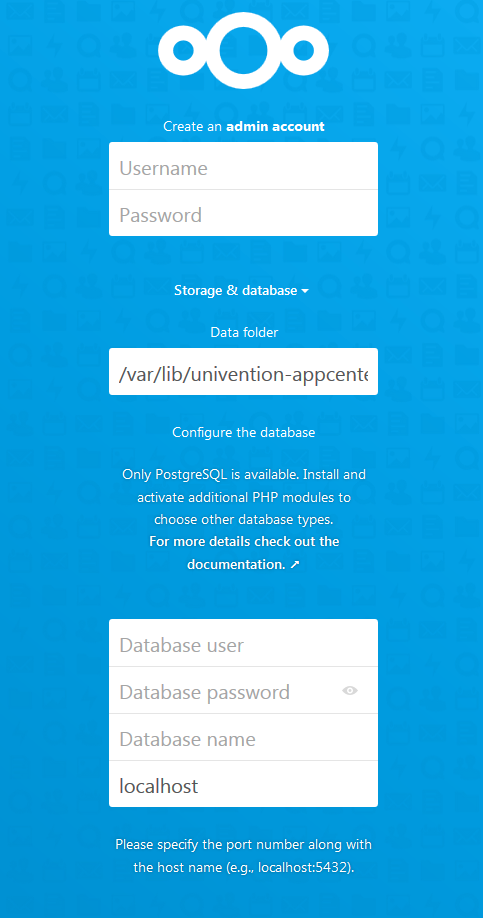Hey,
I keep struggling with installing the Nextcloud App. The installation itself works without problems. After opening Nextcloud I get to the page, where I have to provide the database and admin information. At this point seems to be a problem with the connection to the database:
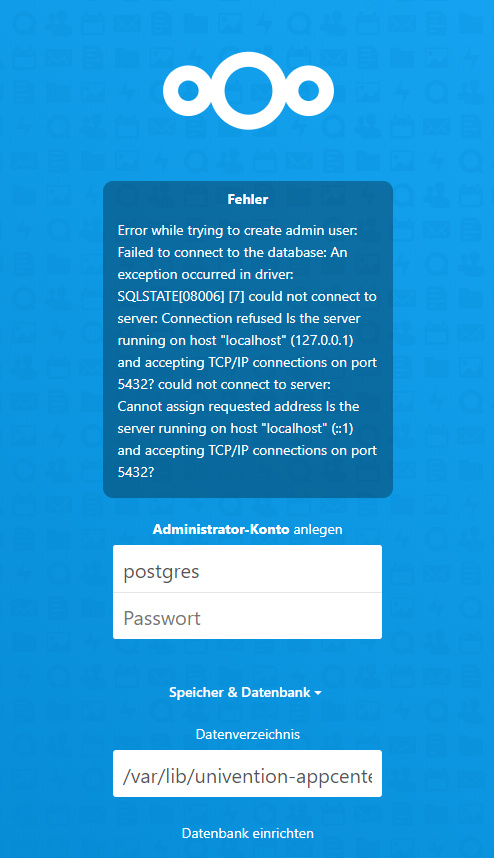
Here are the DB Infos, that I entered:
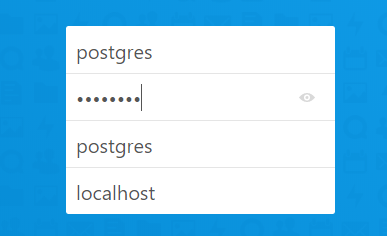
These are the infos I gathered:
The postgres is up and enabled:
Administrator@UCS-Server:/var/log/univention$ systemctl status postgresql
● postgresql.service - PostgreSQL RDBMS
Loaded: loaded (/lib/systemd/system/postgresql.service; enabled; vendor preset: enabled)
Active: active (exited) since Tue 2020-05-05 21:22:15 CEST; 2 days ago
Main PID: 704 (code=exited, status=0/SUCCESS)
Tasks: 0 (limit: 4915)
Memory: 0B
CPU: 0
CGroup: /system.slice/postgresql.service
Warning: Journal has been rotated since unit was started. Log output is incomplete or unavailable.
Entry of the univention_firewall.sh
# univention-postgresql-9.6[en]: postgresql
iptables --wait -A INPUT -p "tcp" --dport 5432 -j ACCEPT
ip6tables --wait -A INPUT -p "tcp" --dport 5432 -j ACCEPT
There is a Problem with executing the join scripts, but I think this error results in the fact, that I tried to install Nextcloud a couple of times. This comes from the join.log
RUNNING 50nextcloud.inst
2020-05-08 01:44:38.395215148+02:00 (in joinscript_init)
Object exists: cn=services,cn=univention,dc=kohlmanngmbh,dc=intranet
Object exists: cn=Nextcloud Hub,cn=services,cn=univention,dc=kohlmanngmbh,dc=intranet
WARNING: cannot append Nextcloud Hub to service, value exists
No modification: cn=UCS-Server,cn=dc,cn=computers,dc=kohlmanngmbh,dc=intranet
Not updating nextcloud/ucs/modifyUsersFilter
Not updating nextcloud/ucs/userEnabled
Not updating nextcloud/ucs/userQuota
Not updating nextcloud/ucs/debug
Not updating nextcloud/ldap/cacheTTL
Not updating nextcloud/ldap/homeFolderAttribute
Not updating nextcloud/ldap/userSearchAttributes
Not updating nextcloud/ldap/userDisplayName
Not updating nextcloud/ldap/groupDisplayName
Not updating nextcloud/ldap/base
Not updating nextcloud/ldap/baseUsers
Not updating nextcloud/ldap/baseGroups
Not updating nextcloud/ldap/filterLogin
Not updating nextcloud/ldap/filterUsers
Not updating nextcloud/ldap/filterGroups
Nextcloud is not installed - only a limited number of commands are available
There are no commands defined in the "config:app" namespace.
...........
Nextcloud is not installed - only a limited number of commands are available
There are no commands defined in the "config:app" namespace.
Could not create LDAP Config at Nextcloud
EXITCODE=1
c7a3abc1-6e14-4e92-a844-870a7320aeda
univention-join-hooks: looking for hook type "join/post-joinscripts" on UCS-Server.kohlmanngmbh.intranet
Found hooks:
Fr 8. Mai 01:45:15 CEST 2020
univention-run-join-scripts finished
Has somebody a clue what might go wrong? I read a lot about comparable, but not equal problems in the forum, but have not been succesful.
BTW: I am not sure, why I am reaching this Nextcloud configuration page anyway. I had a look at different tutorials, in which Nextcloud was usable directly after the installation in the univention app center (e.g. here: https://youtu.be/l06-SQdgYZI?t=1193). Have I missed something before?