Hi guys,
we tried to install UCS on a New Server (Fujitsu Primergy RX1330 M4).
The base system install is running without any problems until the “package manager” install show up.
I try to choose a Country and than a archive mirror link, but it is not necessary none of these work so far (Bad Archive Mirror)
So I choose " go ahead without archive mirror". after the other stuff is installed the installer said something like: install is not complete, Server reboot and start with Graphical Configuration.
But this Graphical configuration does not show up. UCS Start with the Terminal Login Screen and it is not possible to reach the Web interface.
any Ideas?

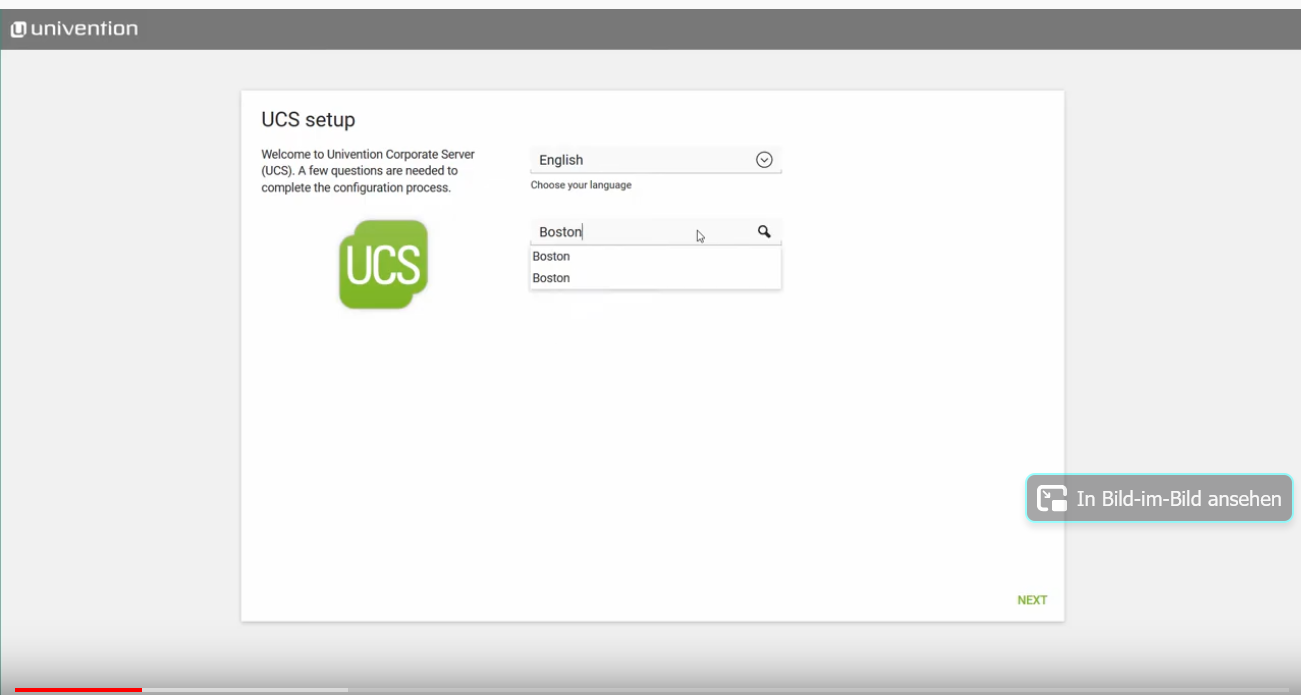 Like that you See on the Picture.
Like that you See on the Picture.