Hi,
I have juste upgrade my ucs server to the last version.
Then I try to install bitwarden but the installation never finish :
tail -f /var/log/univention/management-console-module-appcenter.log
04.09.20 14:14:49.811 MODULE ( PROCESS ) : Cannot use None for bitwarden/installation_id
04.09.20 14:14:49.811 MODULE ( PROCESS ) : Falling back to initial value for bitwarden/installation_id
04.09.20 14:14:49.812 MODULE ( PROCESS ) : Cannot use None for bitwarden/installation_key
04.09.20 14:14:49.812 MODULE ( PROCESS ) : Falling back to initial value for bitwarden/installation_key
04.09.20 14:14:49.812 MODULE ( PROCESS ) : Cannot use None for bitwarden/mail_reply_to
04.09.20 14:14:49.812 MODULE ( PROCESS ) : Falling back to initial value for bitwarden/mail_reply_to
04.09.20 14:14:49.812 MODULE ( PROCESS ) : Cannot use None for bitwarden/smtp_host
04.09.20 14:14:49.813 MODULE ( PROCESS ) : Falling back to initial value for bitwarden/smtp_host
04.09.20 14:14:49.813 MODULE ( PROCESS ) : Cannot use None for bitwarden/smtp_port
04.09.20 14:14:49.813 MODULE ( PROCESS ) : Falling back to initial value for bitwarden/smtp_port
04.09.20 14:14:49.813 MODULE ( PROCESS ) : Cannot use None for bitwarden/smtp_ssl
04.09.20 14:14:49.814 MODULE ( PROCESS ) : Falling back to initial value for bitwarden/smtp_ssl
04.09.20 14:14:49.814 MODULE ( PROCESS ) : Falling back to initial value for bitwarden/smtp_username
04.09.20 14:14:49.814 MODULE ( PROCESS ) : Falling back to initial value for bitwarden/smtp_password
04.09.20 14:14:49.814 MODULE ( PROCESS ) : Falling back to initial value for bitwarden/yubico_clientid
04.09.20 14:14:49.814 MODULE ( PROCESS ) : Falling back to initial value for bitwarden/yubico_key
04.09.20 14:14:49.815 MODULE ( PROCESS ) : Falling back to initial value for bitwarden/adminSettings/admins
Each time I go to the app portal to install bitwarden, I have those error in logs
and this what I see in web interface
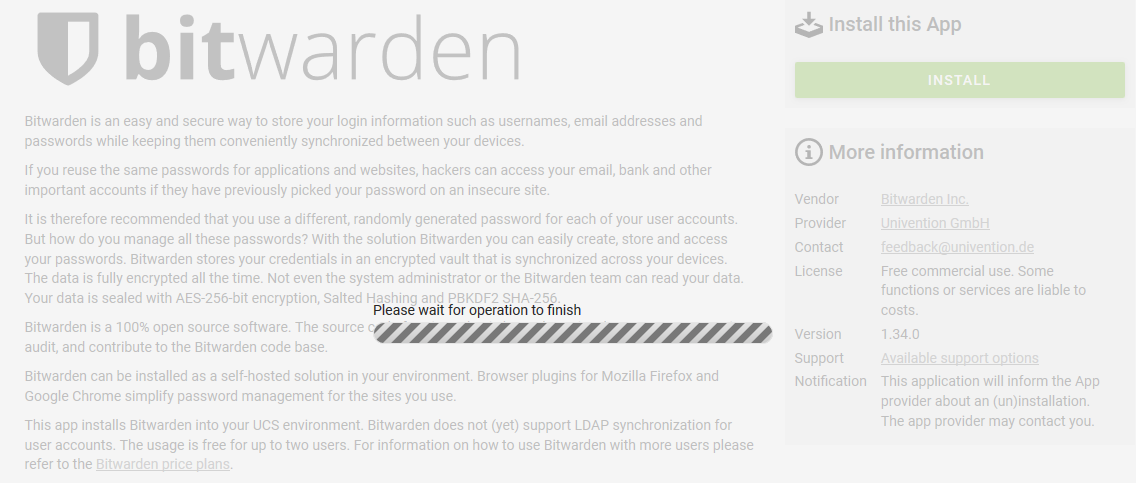
I think when I try to install it the first time there was a mistake.
So, is it a way to remove Bitwarden totally and try to reinstall it from scratch ?