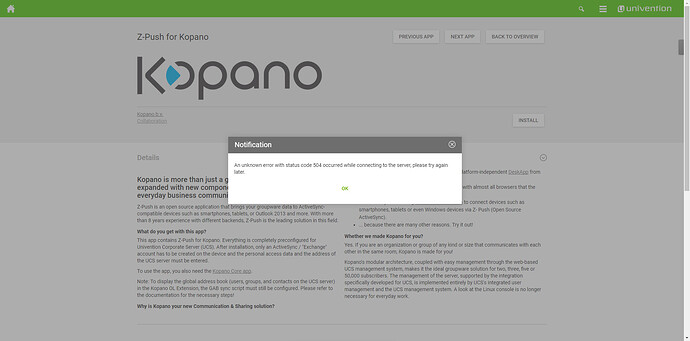Hi,
i recently upgraded from 4.1.4 to 4.2.1 and when i now try to install something via the App-Center UI, i am getting always after approx. 30 seconds the following message:
An unknown error with status code 504 occurred while connecting to the server, please try again later.
Installation via command line univention-app works fine.
Kind Regards,
Tobi
Hey,
that’s interesting. Just to make sure:
- You can browse apps via the UMC’s app center without errors?
- Showing the app details in the UMC’s app center works, too?
- But when you click on “install” nothing happens for 30 seconds, and then that error message occurs?
- Does this happen for each and every app, or does it work for some but not for others?
Can you please paste the output of several log files here from when you do this? Unfortunately there are several files that may play a role in this. All relevant files should be in /var/log/univention. So please:
- open the UMC, go to the app center, open the details of an app
- log in via ssh and cd to
/var/log/univention and note the current date & time via a call to date
- in the UMC try to install the app and wait for it to fail
- in ssh list all files sorted by their modification date with
ls -lart
- extract the content from all files that were modified after the timestamp in step 2 and post it here
The following log files are likely affected and relevant to this issue: appcenter.log, management-console-module-appcenter.log, management-console-module-udm.log, management-console-server.log, management-console-web-server.log
The following log files are updated regularly but should not be relevant and can be left out for the time being: listener.log, connector-s4.log, connector-s4-status.log
Kind regards,
mosu