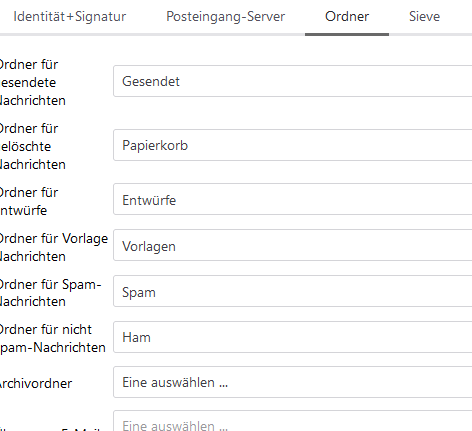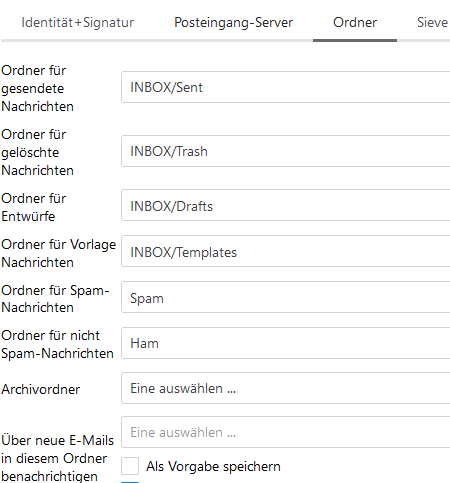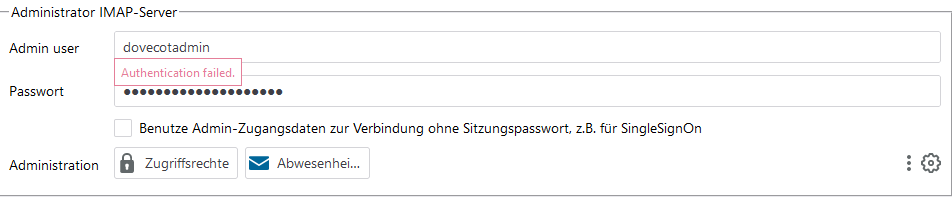Installing EGroupware brought 3 new problems for me.
For some reason I had to add a firewall exception to port 3306 mysql. I did not take the time so far to limit the access to the docker ips.
Second problem: the random password for the egroupware-user was too short for my domain policy and was rejected. I put a new password in /etc/egroupware.secret. Removed the EGroupware app again and installed new.
The third problem leaves me guessing for now:
After logging in as Administrator I open any account and try to change the folder layout, for example from “INBOX/Sent” to “Sent”. When I try to save, i get “Authentication failed”.
I have taken the password from /etc/dovecot/master-users and inserted it for the dovecotadmin, still authentication failed. I have tested the password from the file using telnet, login works from telnet.
Any help would be great.