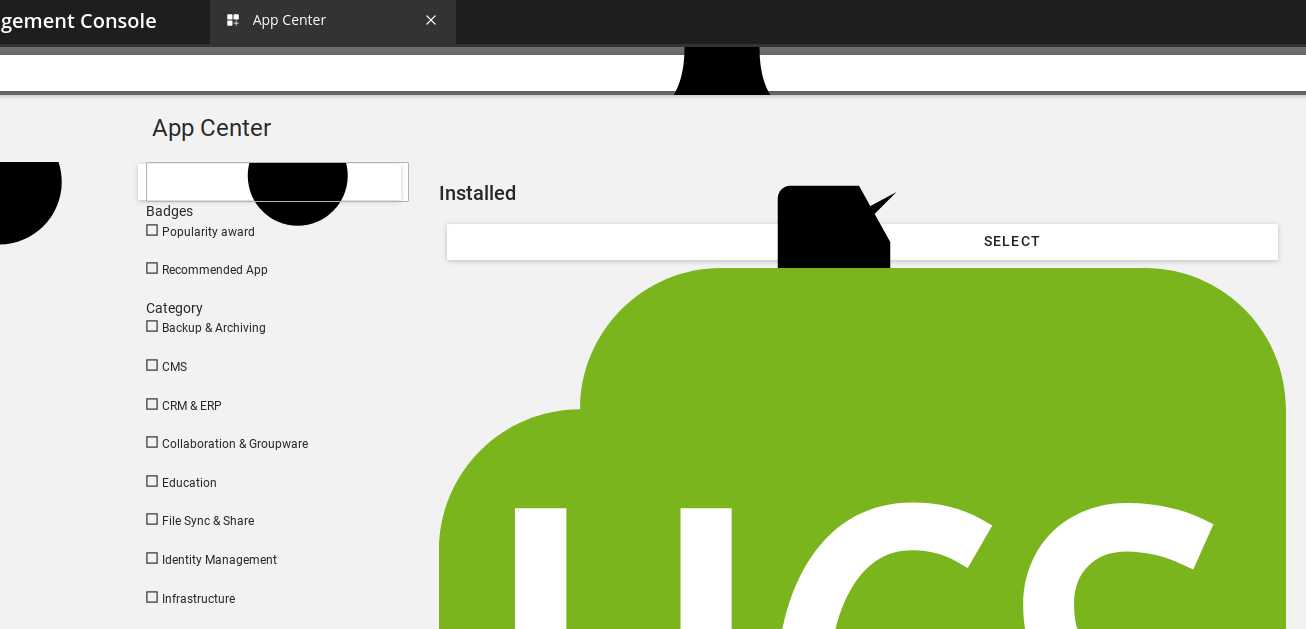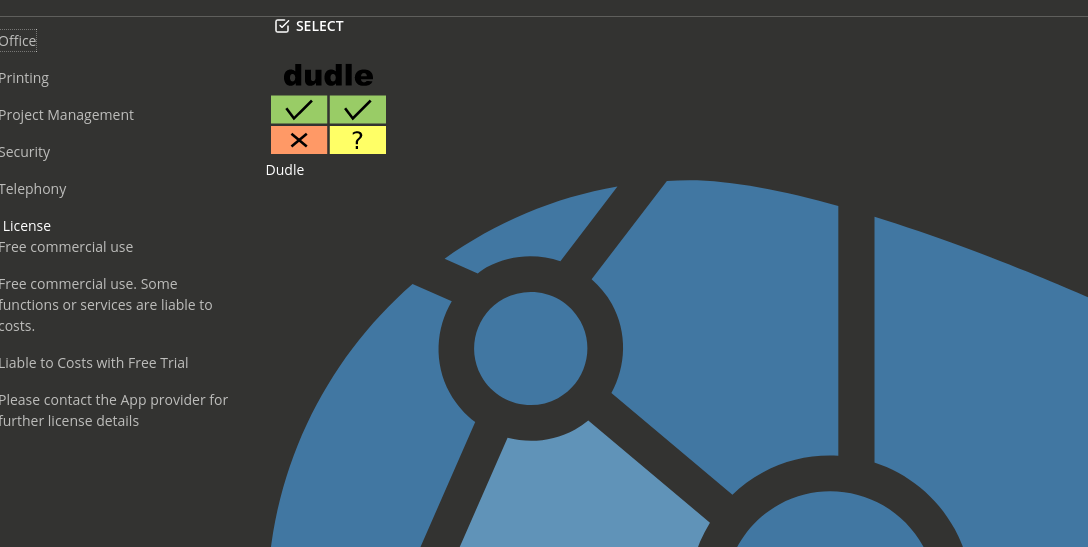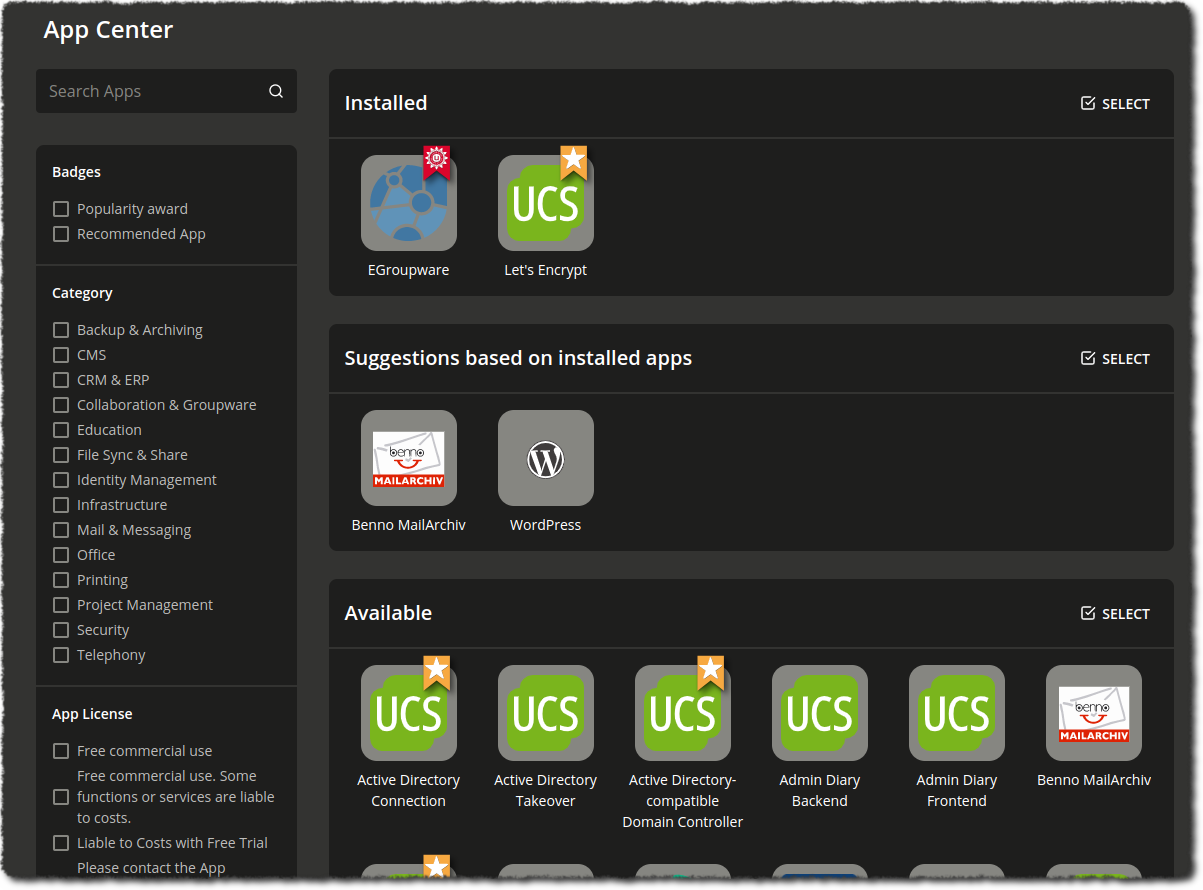I’ve upgraded UCS to 5.0 on Primary Domain Controller and now its Management Console looks weird, together with login page. It has black circles on it, sometimes all over page, so I can’t see anything.
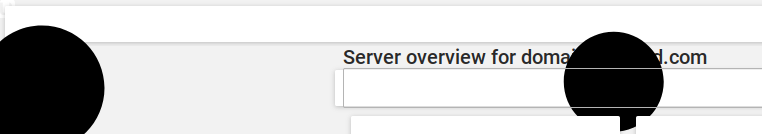
But the Portal itself looks good.
Is it possible to somehow restore Management Console web interface?