Hello after latest updates (don’t know when) but now the checkbox for active office365 account is missing inside users office 365 tab.
Thanks
Hello after latest updates (don’t know when) but now the checkbox for active office365 account is missing inside users office 365 tab.
Thanks
I tried remove and install the app again but now i have this error
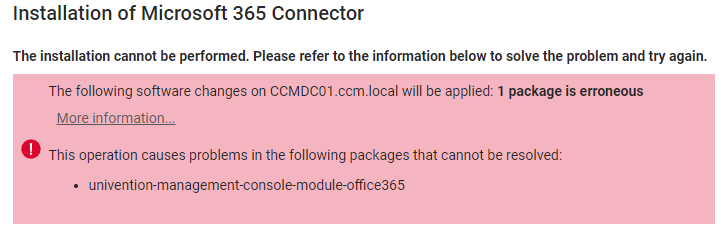
@santiago sorry but can you comment on this?
Thanks
Hi @codedmind, this is not a lot of information ;), you might check what appcenter.log is telling exactly about this process.
@santiago i follow your other posts about openprojet i try do the same thing… .but the issue is that office 365 is “missing” from appcenter… or better the app is there but then don’t install because the error… so i don’t know what to do… also other ppl are reporting the same issue in 4.4.8
Well try again the install and appear to be installing… weird… more than one week and the result is always the same error
Please, send me your:
univention-app info
I have a lot of this
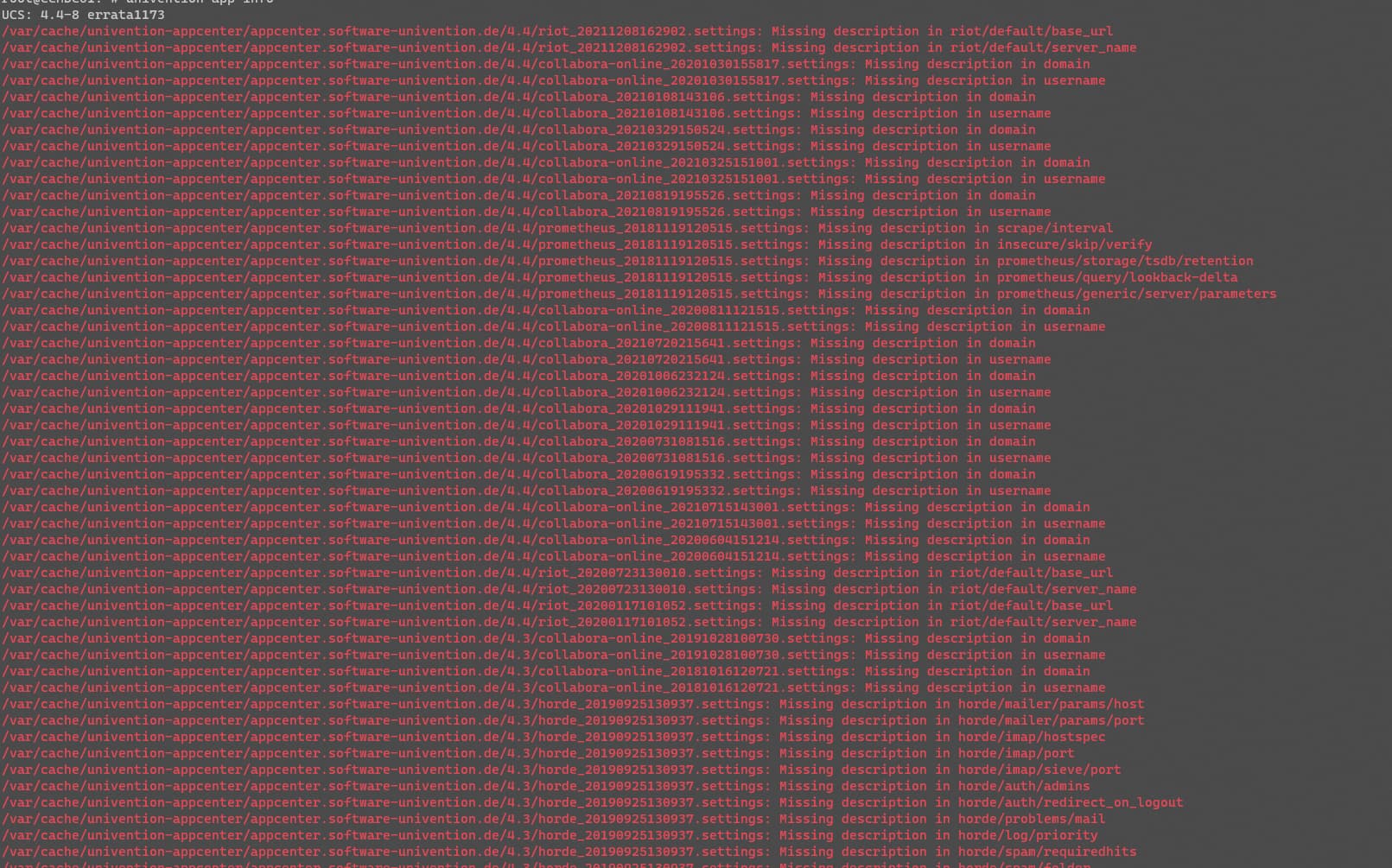
And in the end
![]()
Thanks Please, can you repeat the command:
univention-app info
and let me know if this error is consistent?
Please create a tar:
tar -cvf msapplog070222.tar /var/log/univention/appcenter*
upload msapplog070222.tar here and send me the number in a personal message?
thanks ahead
Can you repeat the error with the same command ?
Nop… now i don’t have the error… since i can install the office365 the error went away
So the connector is installed again?
Yep… it installed ok … cant figured out why… but is working again