With Safari 13 Admin Diary shows wrong time stamps (2 hours ahead). How to fix this?
Hello @hidalgo,
thank you for letting us know. To better qualify if it is a bug or a problem with for example time zone configuration, I need the following information:
- A (anonymized) screenshot of the diary viewed with Safari
- A (anonymized) screenshot of the diary viewed with another browser like Firefox or Chrome to verify if it is just a safari problem.
- What UCS version is used:
univention-app info - Some words about what times you’d expect on the screenshots.
Thank you very much.
Best regards,
Nico
Hi gulden
Thanks for your time. Here are the screenshots.
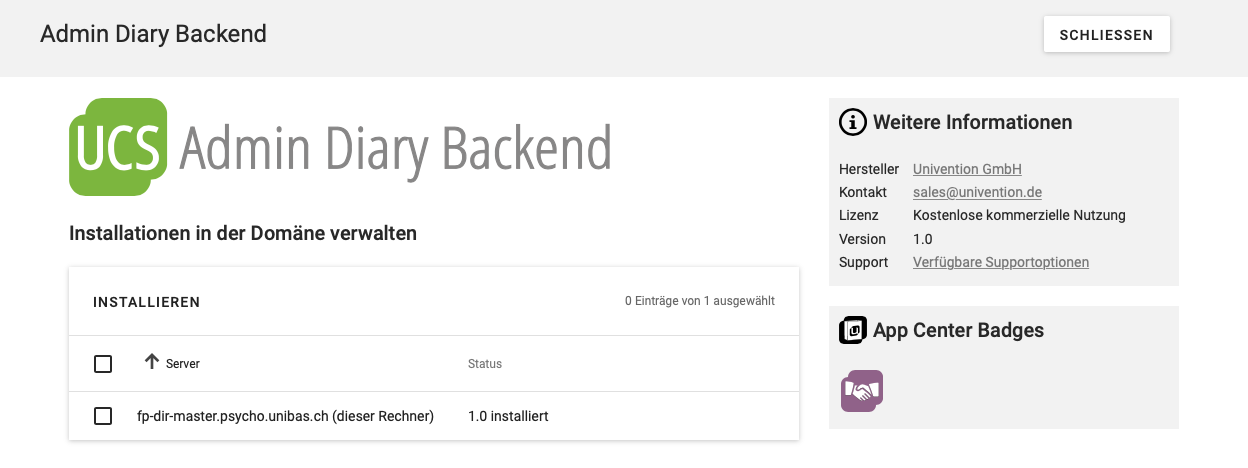
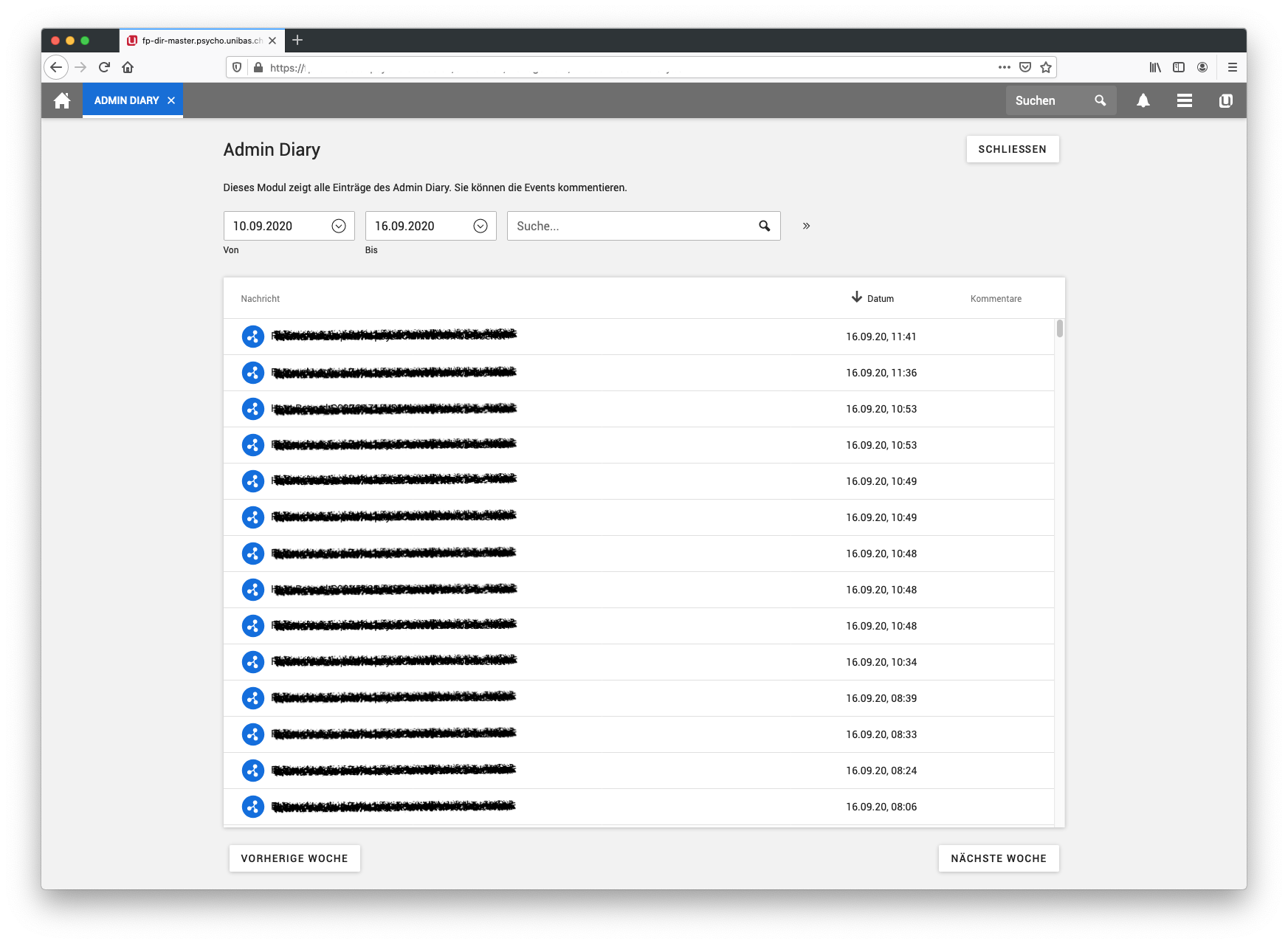
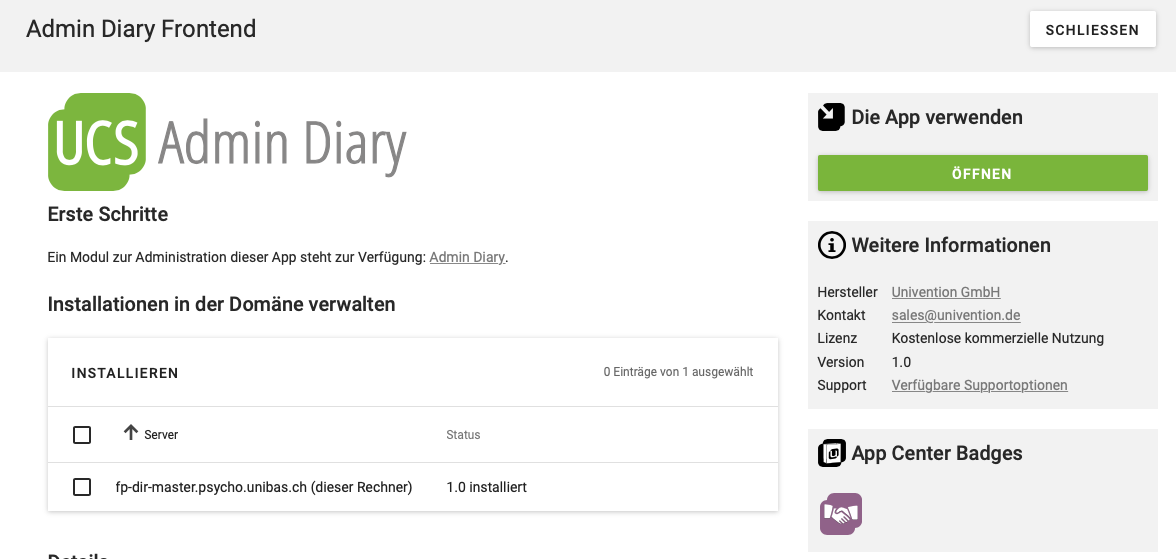
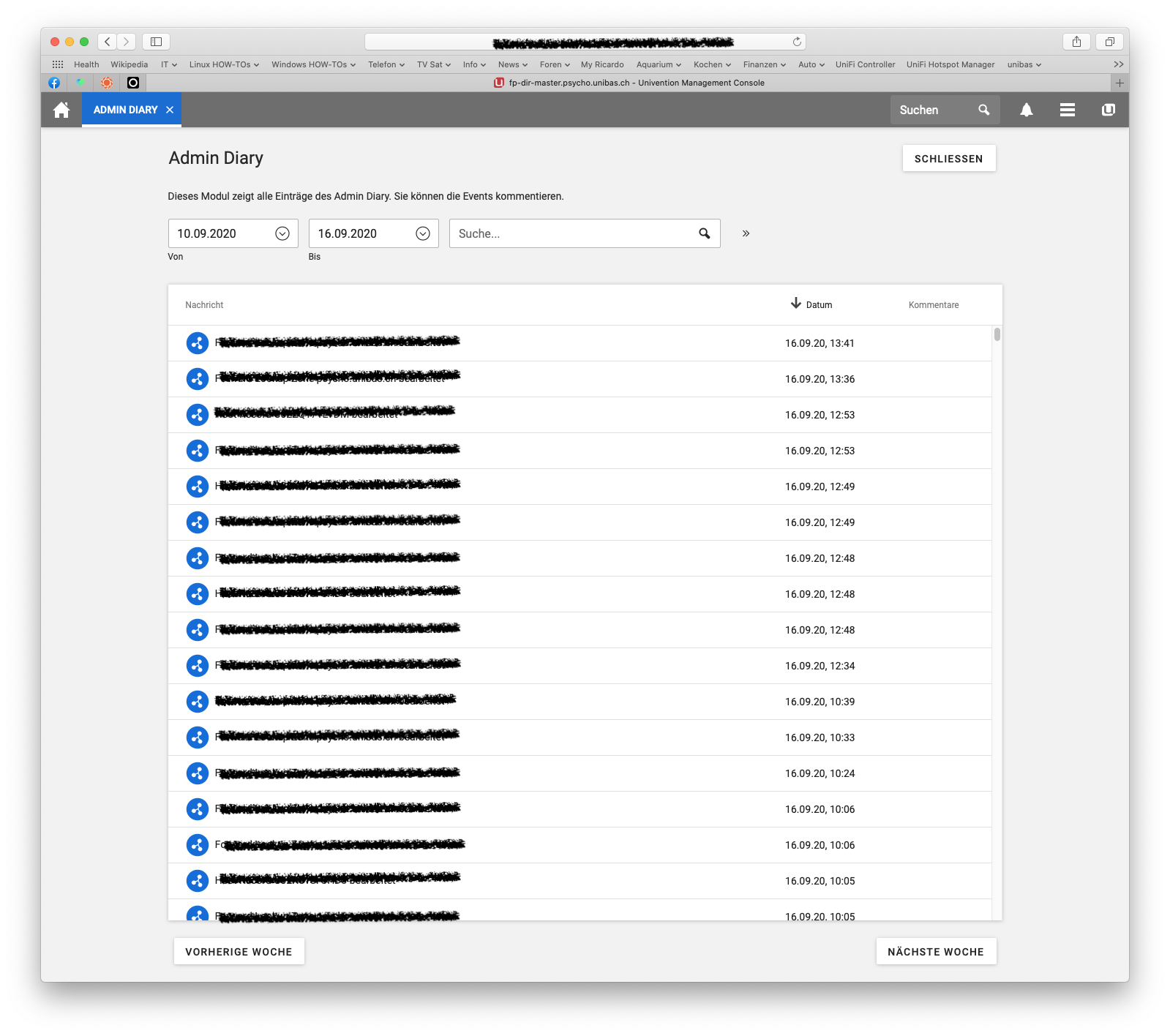
The timestamps on the firefox screenshot are correct. You can see, it differs for exactly 2 hours. The screenshot have been taken at the very same moment on the very same MacBook with Catalina installed. I didn’t test another Safari version, so I coudn’t say it’s an issue with this version only. Hope to get a fix soon. 
@hidalgo:
is it possible, that the MacBook works with GMT - timezone? The two hours difference in admin diary is the same as the difference between GMT and CEST.
But shouldn’t Firefox then show the same times as Safari?
From my point of view doesn’t this make any sense. If the MacBook has the wrong timezone, it would be the same in Firefox as well.
Not in all cases.
If there is an addon in Firefox installed f.ex. “Change Timezone”, Firefox can work in different time zones than the MacBook/Safari.
OK, but it’s not the case. Timezones are the same on UCS and MacBook.
Just tested with Chrome. The correct timestamp as in Firefox. Differs from Safari as well.
I found this 6 years old thread:
https://discussions.apple.com/thread/5962924
and
Very nice. After the update to Safari 14, the issue is gone.