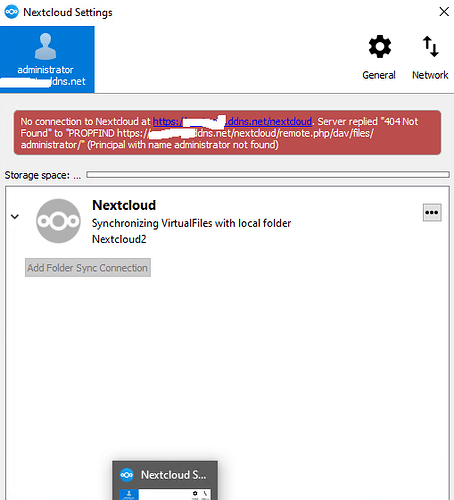Hi,
I’m new to Univention, just installed UCS 5.0 hosted through VIrtual Box.
I have opened port 80 and 443 and successfully installed Let’s Encrypt.
Can anyone help step by step how to get to config.php to add external hostname?
I’m doing abit research from the forum, someone mentioned I need to modify config in nextcloud docker? I got no idea how to access cloud docker.
I can login to UCS management console with administrator password.
But when I tried to access UCS text console and enter username as root and the same admin password, I got error message wrong password.
Thanks,
I’m not exactly sure what you are trying to achieve by adding an external hostname. You mention nextcloud, but the way the nextcloud app is setup to run in docker under the UCS domain name it’s unclear to me how that would have anything to do with setting up an external hostname.
If you just want a DNS name you can use to access the server from the internet, you can set that up in your external domain’s domain name server. Then just add the extra name into let’s encrypt.
I don’t think it’s advised or maybe even possible to change the UCS server hostname after installation, so if that’s what you are trying to do, you may need to reinstall if you really need to use a different name.
I can’t speculate about the password issue.
HTH