Our goal was to extend the disk space of our domain controller by 1GB. We followed a How-To from: How-To: Extend Disk Space
We made it through succesfully but there was a problem with step 3. After rebooting the domain controller, we entered the command: pvresize /dev/sda5
We got the error message saying:
Failed to find physical volume “/dev/sda5”
0 physical volume(s) resized / 0 physical volume(s) not resized
But after entering the command fdisk -l, we could see that there was a “/dev/sda5”.
Eager to continue we entered the next command: lvresize -l +100%FREE /dev/vg_ucs/root
Which showed the following error message:
Volume group “vg_ucs” not found
Cannot process volume group vg_ucs
After trying with a different machine, namely our mail-server, we saw a difference after running the command: fdisk -l
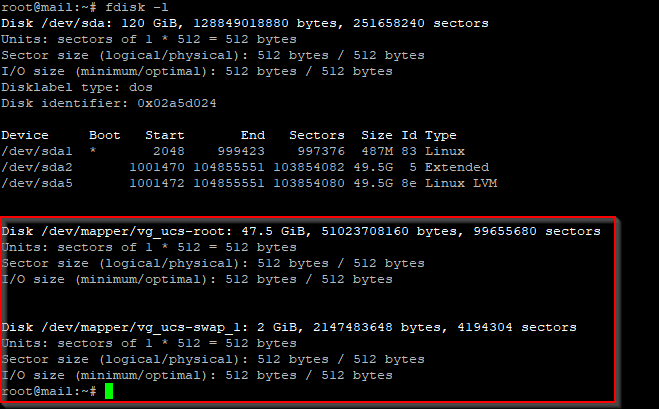
It shows the “vg_ucs” volume group. Why is that?
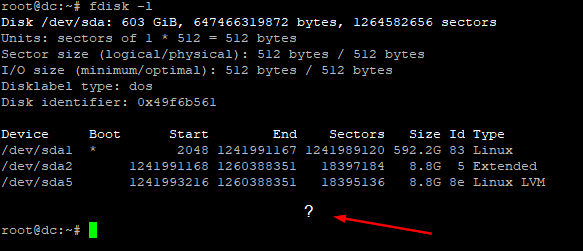
And why does the domain controller not have it? Is that why the How-To failed?
Thank you for your responses.
DC Master: 4.4-1
DC Slave: 4.4-1
