I need to upgrade an old system but every thing I’ve tried by now failed. “Software Update” looks like this:
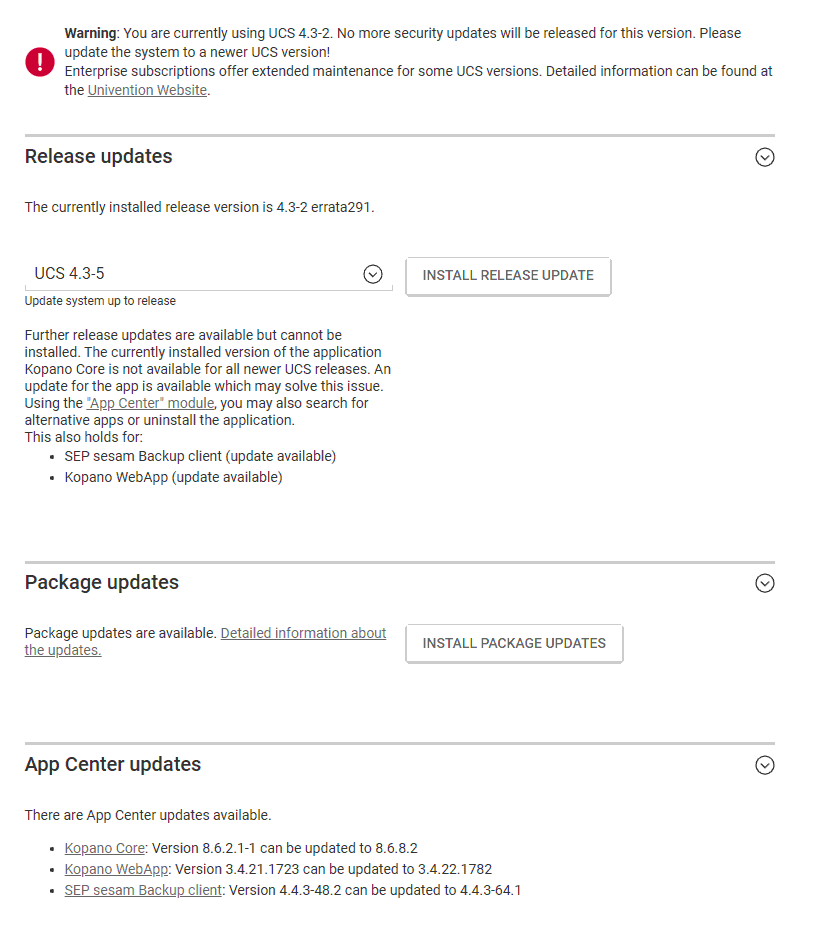
When I try to do package updates I get:
5 packages to be REMOVED
kopano-dagent 8.6.8.0-0+21.1
kopano-server 8.6.8.0-0+21.1
kopano-server-packages 8.6.8.0-0+21.1
kopano-utils 8.6.8.0-0+21.1
kopano4ucs 1.4.18
“ucr dump” shows:
kopano/repo/kopano-core: true
kopano/repo/kopano-files-releasetype: final
kopano/repo/kopano-files: true
kopano/repo/kopano-mdm-releasetype: final
kopano/repo/kopano-mdm: true
kopano/repo/kopano-smime-releasetype: final
kopano/repo/kopano-smime: true
kopano/repo/kopano-webapp-releasetype: final
kopano/repo/kopano-webapp: true
kopano/repo/kopano-webmeetings-releasetype: final
kopano/repo/kopano-webmeetings: true
kopano/repo/password: XXXXXXXXXXXXXXXXXXXXXXXXXXXX
kopano/repo/username: serial
kopano/repo/z-push-kopano-releasetype: final
kopano/repo/z-push-kopano: true
soucrcelist:
deb https://serial:XXXXXXXXXXXXXXXXXXXXXXXXXXXX@download.kopano.io/supported/core:/final/Univention_4.3/ /
deb https://serial:XXXXXXXXXXXXXXXXXXXXXXXXXXXX@download.kopano.io/supported/archiver:/final/Univention_4.3/ /
deb https://serial:XXXXXXXXXXXXXXXXXXXXXXXXXXXX@download.kopano.io/supported/webapp:/final/Univention_4.3/ /
deb https://serial:XXXXXXXXXXXXXXXXXXXXXXXXXXXX@download.kopano.io/supported/files:/final/Univention_4.3/ /
deb https://serial:XXXXXXXXXXXXXXXXXXXXXXXXXXXX@download.kopano.io/supported/mdm:/final/Univention_4.3/ /
deb https://serial:XXXXXXXXXXXXXXXXXXXXXXXXXXXX@download.kopano.io/supported/smime:/final/Univention_4.3/ /
I’ve tried to upgrade 4.3-2 to 4.3-3 without success.
I’ve also tried to set Kopano packages “on hold”. With this package updates fail too.
I’ve tried to install App Center packages first. This also fails.
How to fix this?
