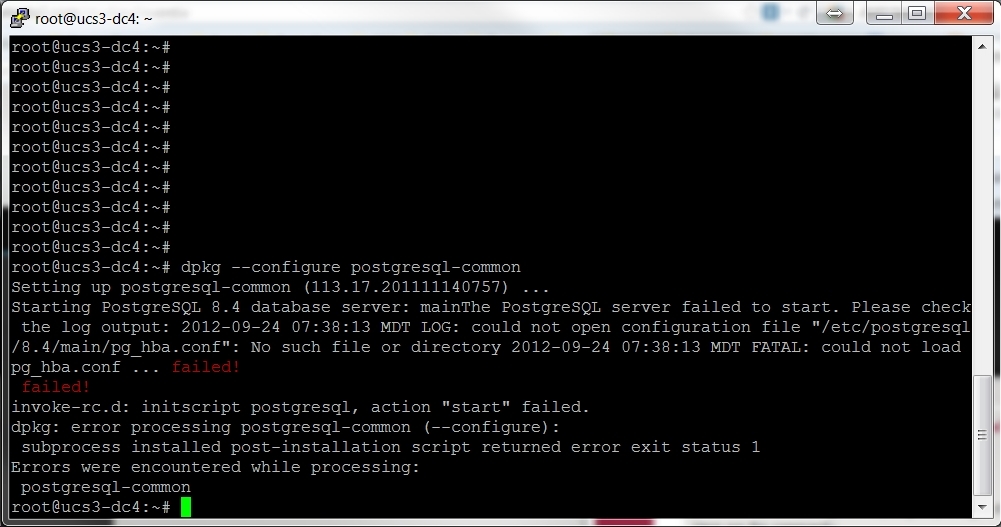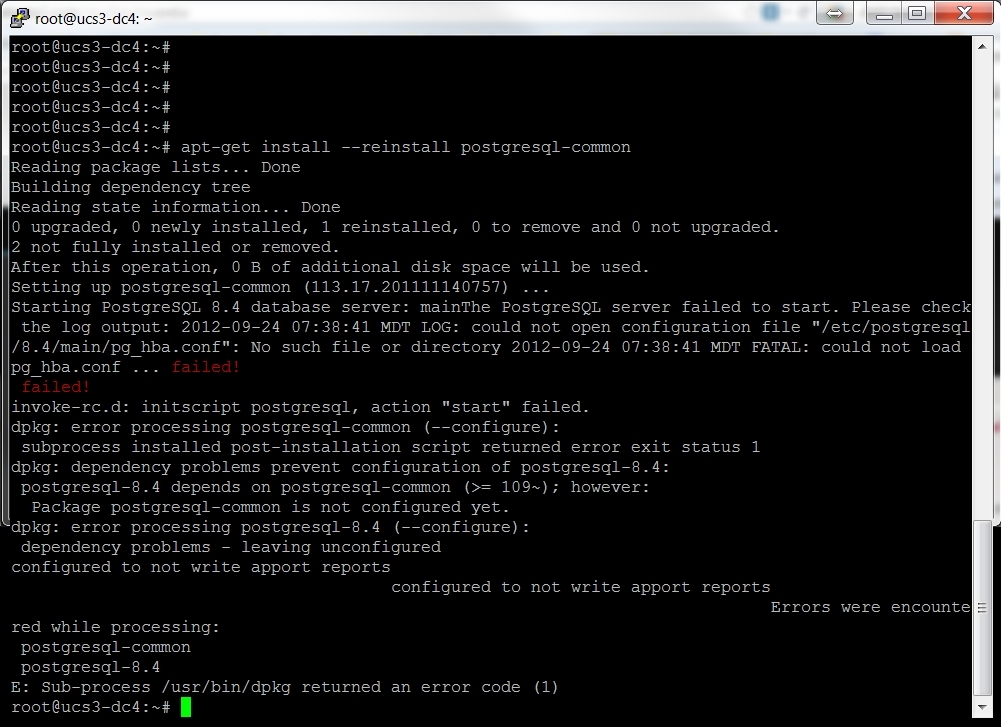I am running 3.0.2
This system has 8 errata updates to perform and I receive the error(s) shown below. How is the best way to resolve this?
Reading state information…
0 upgraded, 0 newly installed, 0 to remove and 0 not upgraded.
2 not fully installed or removed.
After this operation, 0 B of additional disk space will be used.
Setting up postgresql-common (113.17.201111140757) …
Starting PostgreSQL 8.4 database server: mainThe PostgreSQL server failed to start. Please check the log output: 2012-09-17 07:59:41 MDT LOG: could not open configuration file “/etc/postgresql/8.4/main/pg_hba.conf”: No such file or directory 2012-09-17 07:59:41 MDT FATAL: could not load pg_hba.conf … failed!
failed!
invoke-rc.d: initscript postgresql, action “start” failed.
dpkg: error processing postgresql-common (–configure):
subprocess installed post-installation script returned error exit status 1
dpkg: dependency problems prevent configuration of postgresql-8.4: