Hi, as it was already said in Upgrade failure you need to disable the Kopano repositories or extend your Kopano subscription.
This can be found in the app settings of the individual apps. Here is a screenshot:
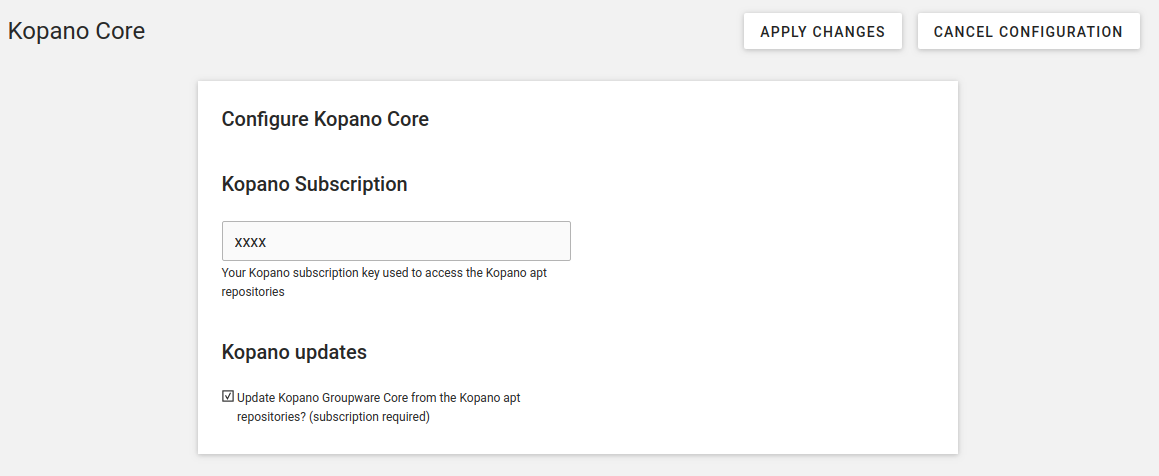
Once you remove the checkbox there the repository files will automatically be regenerated. You could also manually remove them from /etc/apt/sources.list.d/kopano-* but then they will reappear.