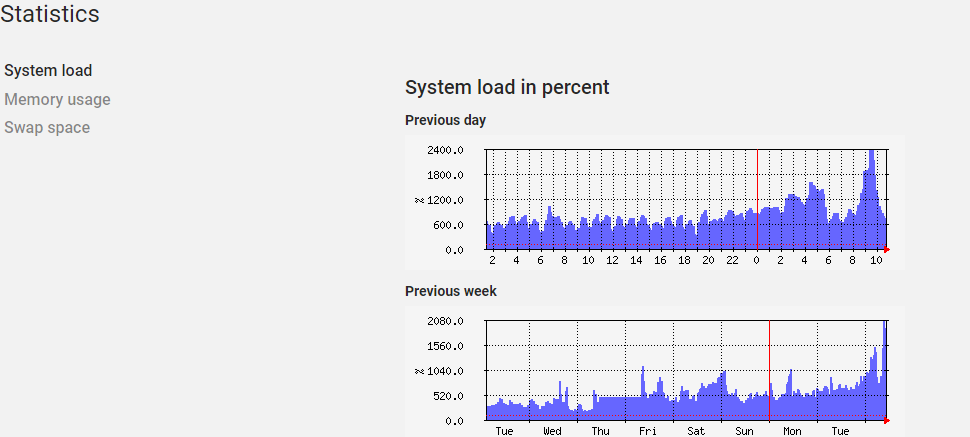@Christian_Voelker sorry for forget that, in my test case my hypervisor is only running the ucs vm
Physical Server
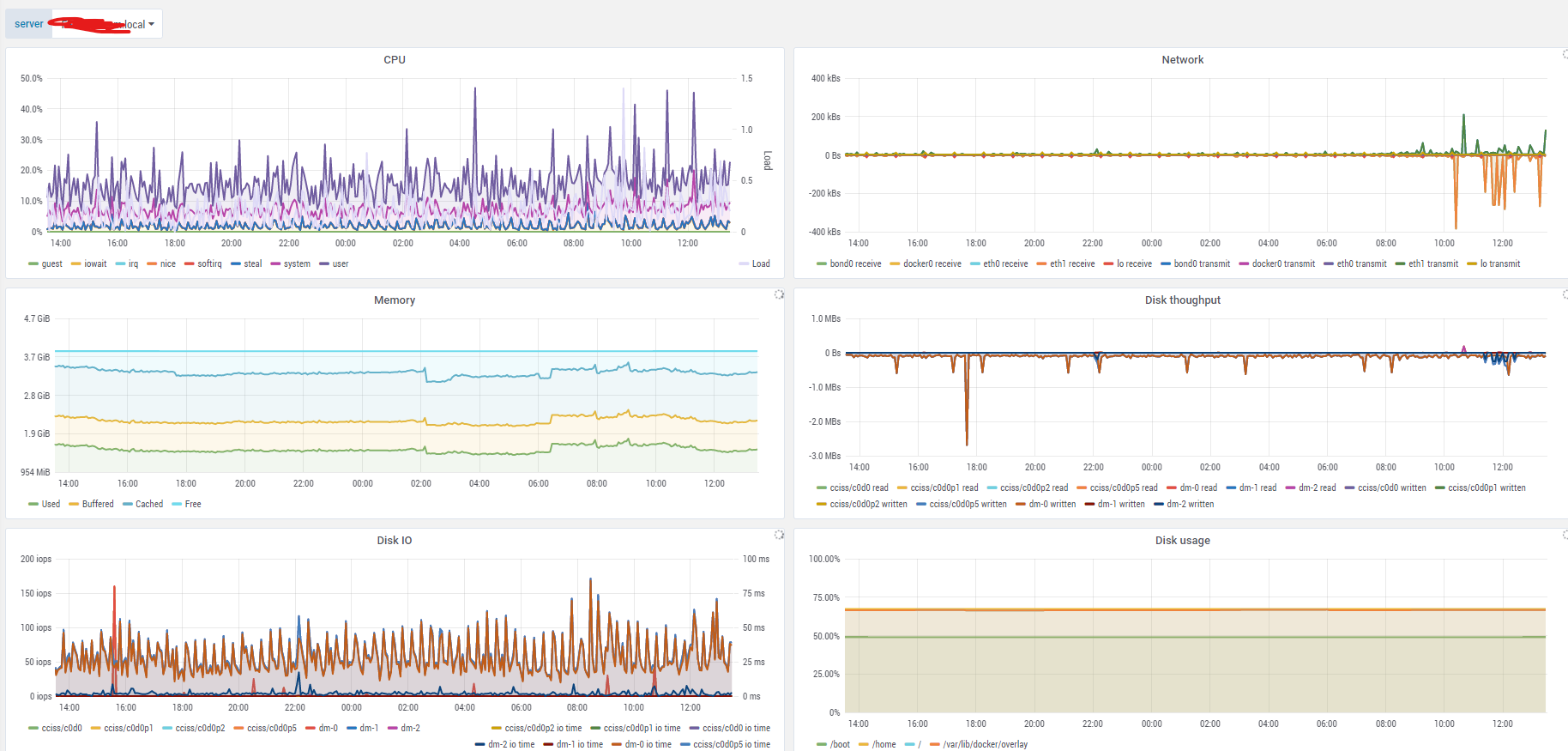
Similar hardware as physical server (but running as VM, only this vm in the hypervisor)
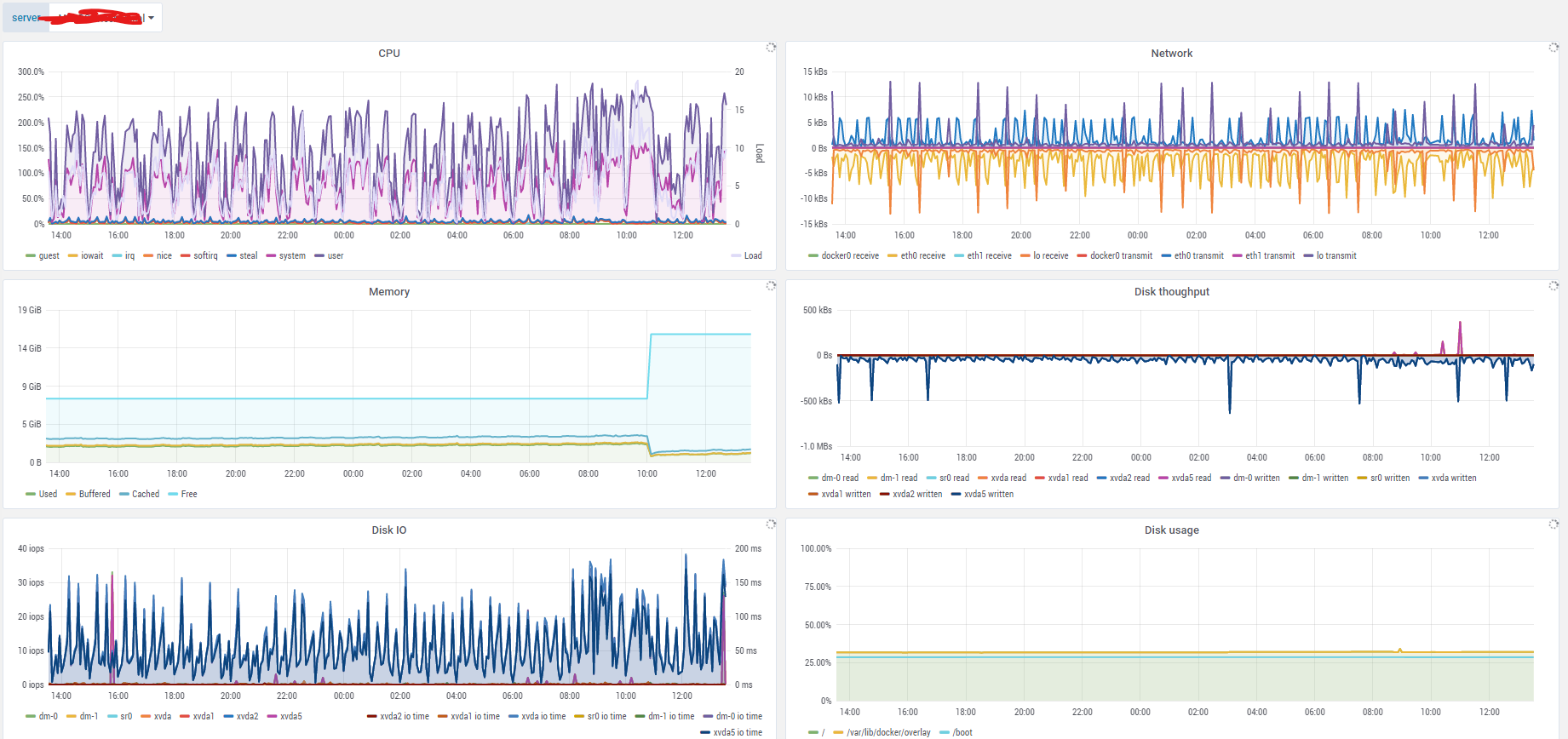
Similar VM, but hypervisor running in more recent hardware, only this vm running
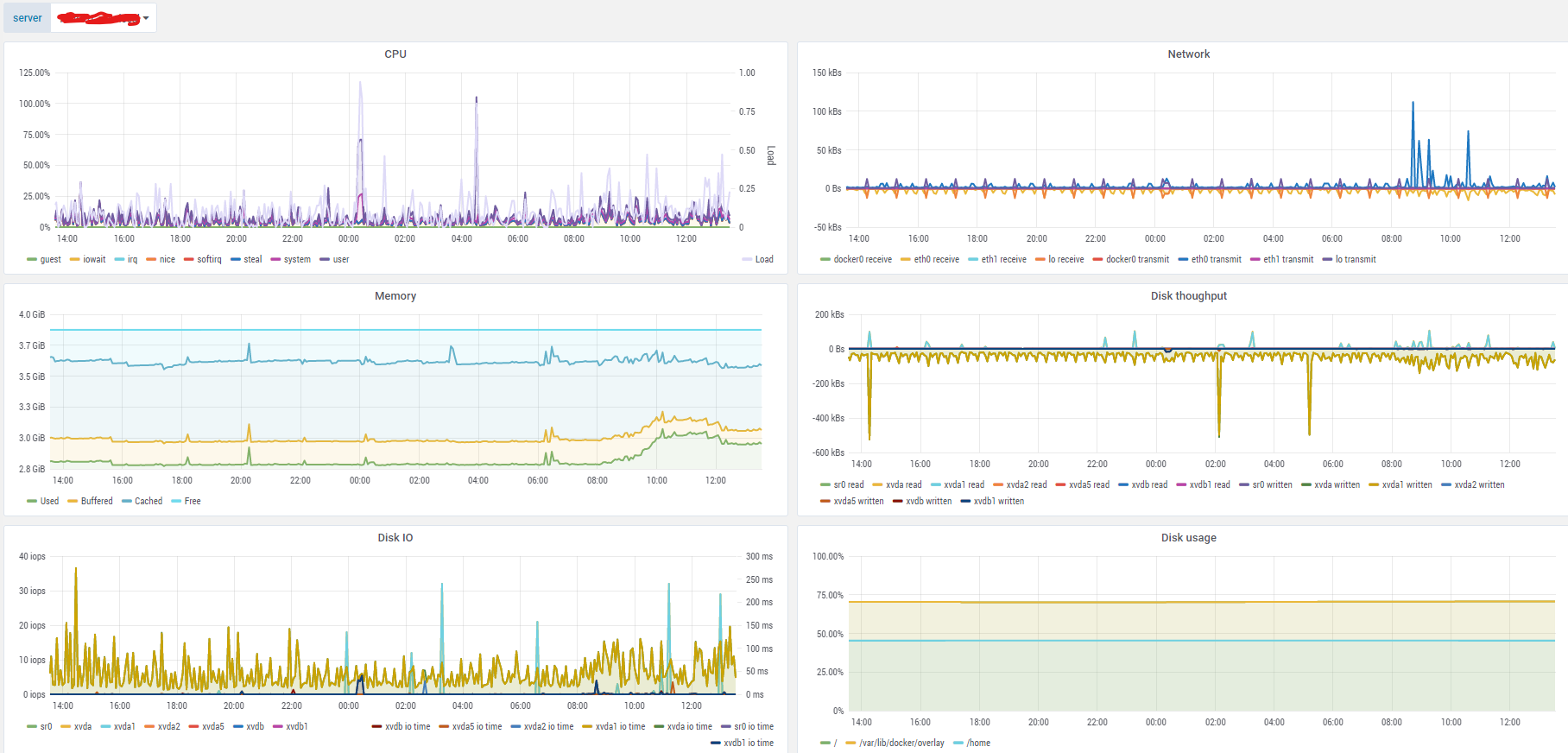
Hi,
yes, looks good so far.
Have you installed the correct drivers/ tools inside the VM for your hypervisor? What emulation (disk type) are you using?
So many further details…
/CV
Hello,
The VM have the same settings/apps in both hypervisors, to me isn’t normal, if you see the 2º image, the cpu usage and the load is much higher than in the 3º
Image 1 and 2 have a load between 0 and 1,5 and the second image goes into 20
Just to give a bit more feedback… again in similar VMs.
Vm working good
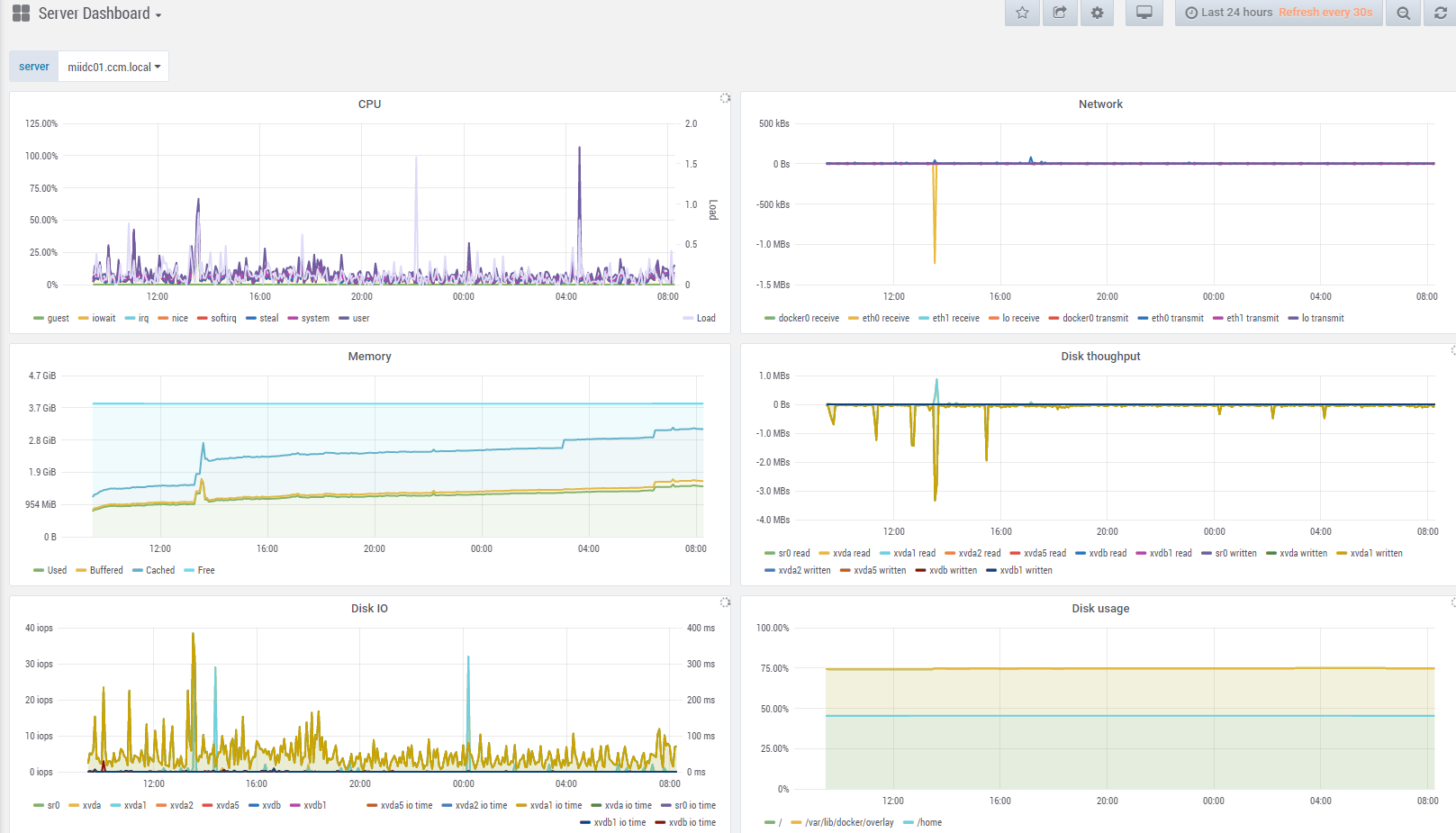
Vm with issues

Cannot understand why so netwrok activity and cpu usage in the problematic one…
HI,
whatever it is- looks like it is answering queries from network (samba?). And therefore load seems to be higher.
I would try to check with netstat and/or tcpdump to figure out what is going on on the network.
@Christian_Voelker the graph of network in the secodn vm have different scale… 0-20 and in the first the scale is 0-500 kbs
I guess the issues is still in the cpu don’t now what… using top i see alot of ssh and samba etc using 90% then 10% then 80 etc… but is very erratic… very different process using a lot of cpu
Another bit…
I put the VM without network configuration some days, the cpu usage keeps high
![]()
Sttoping samba, smbd and samba-ad-dc the usage returns to normal…
Brand new VM installation, 2 cpus, 8gb ram, install ubuntu server, after install no services nothing aditional, cpu usge 0%
Brand new VM installation with ucs 4.4, using 4 option on server type (firewall etc) after install cpu usage 0%
Brand new VM installation with ucs 4.4, using 1 option on server type (ucs) after install cpu usage 100%
No addon services, nothing, can’t even open webportal “Internal server error: The service is temporarily not available.”
I had the same issues with xenserver hypervisor and older hardware. Foundthis article and changed cpu frequency governor on Xen-Server-Host to performance. Now UCS Management Console runs without issues.