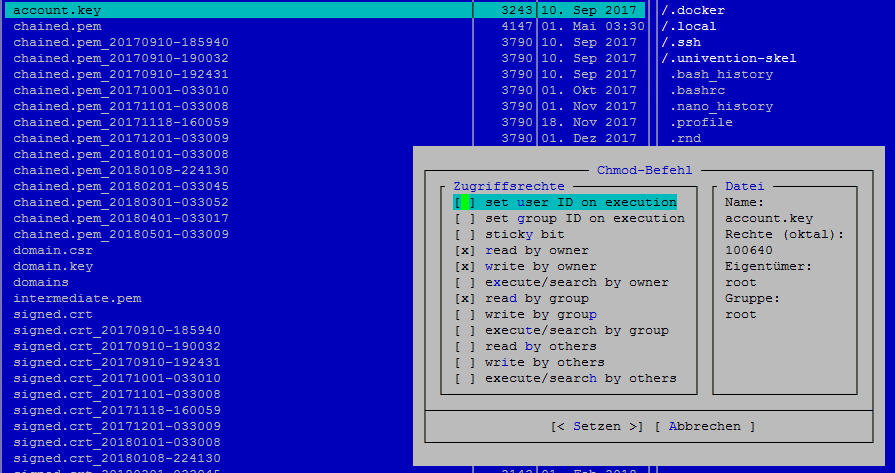Tja, das passt auch alles.
root@ucs:~# ls -ld /etc/univention/
drwxr-xr-x 12 root root 4096 Aug 23 09:45 /etc/univention/
root@ucs:~# ls -ld /etc
drwxr-xr-x 133 root root 12288 Aug 23 09:07 /etc
root@ucs:~# ls -ld /etc/univention/letsencrypt/
drwxrwxr-x 4 letsencrypt root 4096 Aug 23 09:45 /etc/univention/letsencrypt/
Dann liegt es evtl. am Script. Hier das von meinem Server
root@ucs:~# cat /usr/share/univention-letsencrypt/setup-letsencrypt
#!/bin/bash
#
# Copyright 2016-2018 Univention GmbH
#
# http://www.univention.de/
#
# All rights reserved.
#
# The source code of this program is made available
# under the terms of the GNU Affero General Public License version 3
# (GNU AGPL V3) as published by the Free Software Foundation.
#
# Binary versions of this program provided by Univention to you as
# well as other copyrighted, protected or trademarked materials like
# Logos, graphics, fonts, specific documentations and configurations,
# cryptographic keys etc. are subject to a license agreement between
# you and Univention and not subject to the GNU AGPL V3.
#
# In the case you use this program under the terms of the GNU AGPL V3,
# the program is provided in the hope that it will be useful,
# but WITHOUT ANY WARRANTY; without even the implied warranty of
# MERCHANTABILITY or FITNESS FOR A PARTICULAR PURPOSE. See the
# GNU Affero General Public License for more details.
#
# You should have received a copy of the GNU Affero General Public
# License with the Debian GNU/Linux or Univention distribution in file
# /usr/share/common-licenses/AGPL-3; if not, see
# <http://www.gnu.org/licenses/>.
. /usr/share/univention-lib/ucr.sh
eval "$(ucr shell)"
DIR_LE="/etc/univention/letsencrypt"
prepare_file () {
touch "$1"
chown "$3" "$1"
chmod "$2" "$1"
}
if [ ! -e "$DIR_LE" ] ; then
mkdir -p "$DIR_LE"
chown letsencrypt:root "$DIR_LE"
chmod 755 "$DIR_LE"
fi
if [ ! -e "$DIR_LE/account.key" ] ; then
echo "Creating account.key..."
prepare_file "$DIR_LE/account.key" 0600 root:root
setfacl -m u:letsencrypt:r "$DIR_LE/account.key"
openssl genrsa 4096 > "$DIR_LE/account.key"
fi
if [ ! -e "$DIR_LE/domain.key" ] ; then
echo "Creating domain.key..."
prepare_file "$DIR_LE/domain.key" 0600 root:root
openssl genrsa 4096 > "$DIR_LE/domain.key"
fi
# use local hostname if no special domains are specified
if [ -z "$letsencrypt_domains" ] ; then
LE_NAMES="$hostname.$domainname"
else
LE_NAMES="$letsencrypt_domains"
fi
# remove domain.csr if list of domains has been changed and domain.csr is therefore invalid/outdated.
if [ -e "$DIR_LE/domain.csr" ] ; then
if [ ! "$(< "$DIR_LE/domains")" = "$LE_NAMES" ] ; then
echo "WARNING: UCR variable letsencrypt/domains does not match domains in CSR."
echo "Removing domain.csr..."
rm -f "$DIR_LE/domain.csr"
fi
fi
# create domain.csr if missing
if [ ! -e "$DIR_LE/domain.csr" ] ; then
echo "Creating domain.csr..."
prepare_file "$DIR_LE/domain.csr" 0644 letsencrypt:root
prepare_file "$DIR_LE/domains" 0644 letsencrypt:root
echo "$LE_NAMES" > "$DIR_LE/domains"
if [ "$(echo "$LE_NAMES" | tr ' ' '\n' | wc -l)" = "1" ] ; then
# single domain
echo "Single domain mode"
openssl req -new -sha256 -key "$DIR_LE/domain.key" -subj "/CN=${LE_NAMES}" > "$DIR_LE/domain.csr"
else
# multiple domains
echo "Multi domain mode"
subjectAltName="$(echo "$LE_NAMES" | sed -re 's/ /,DNS:/g')"
openssl req -new -sha256 -key "$DIR_LE/domain.key" -subj "/" -reqexts SAN -config <(cat /etc/ssl/openssl.cnf <(printf "[SAN]\nsubjectAltName=DNS:${subjectAltName}")) > "$DIR_LE/domain.csr"
fi
fi
# fetch intermediate certificate
if [ ! -f "$DIR_LE/intermediate.pem" ] ; then
echo "Fetching intermediate.pem..."
prepare_file "$DIR_LE/intermediate.pem" 0644 letsencrypt:root
wget --no-verbose -O - "https://letsencrypt.org/certs/lets-encrypt-x3-cross-signed.pem" > "$DIR_LE/intermediate.pem"
fi
# add lets encrypt CA to global CA store
if [ ! -f "/usr/local/share/ca-certificates/lets-encrypt.crt" ] ; then
ln -s "$DIR_LE/intermediate.pem" /usr/local/share/ca-certificates/lets-encrypt.crt
fi
prepare_file "/var/log/univention/letsencrypt.log" 0664 letsencrypt:root
if ! is_ucr_true letsencrypt/staging ; then
prepare_file "$DIR_LE/signed_chain.crt" 0644 letsencrypt:root
run-parts --verbose "$DIR_LE/setup.d/"
fi
# always refresh certificate
/usr/share/univention-letsencrypt/refresh-cert-cron --setup 2>&1 | tee -a /var/log/univention/letsencrypt.log
Sieht das bei Ihnen genauso aus?
Viele Grüße