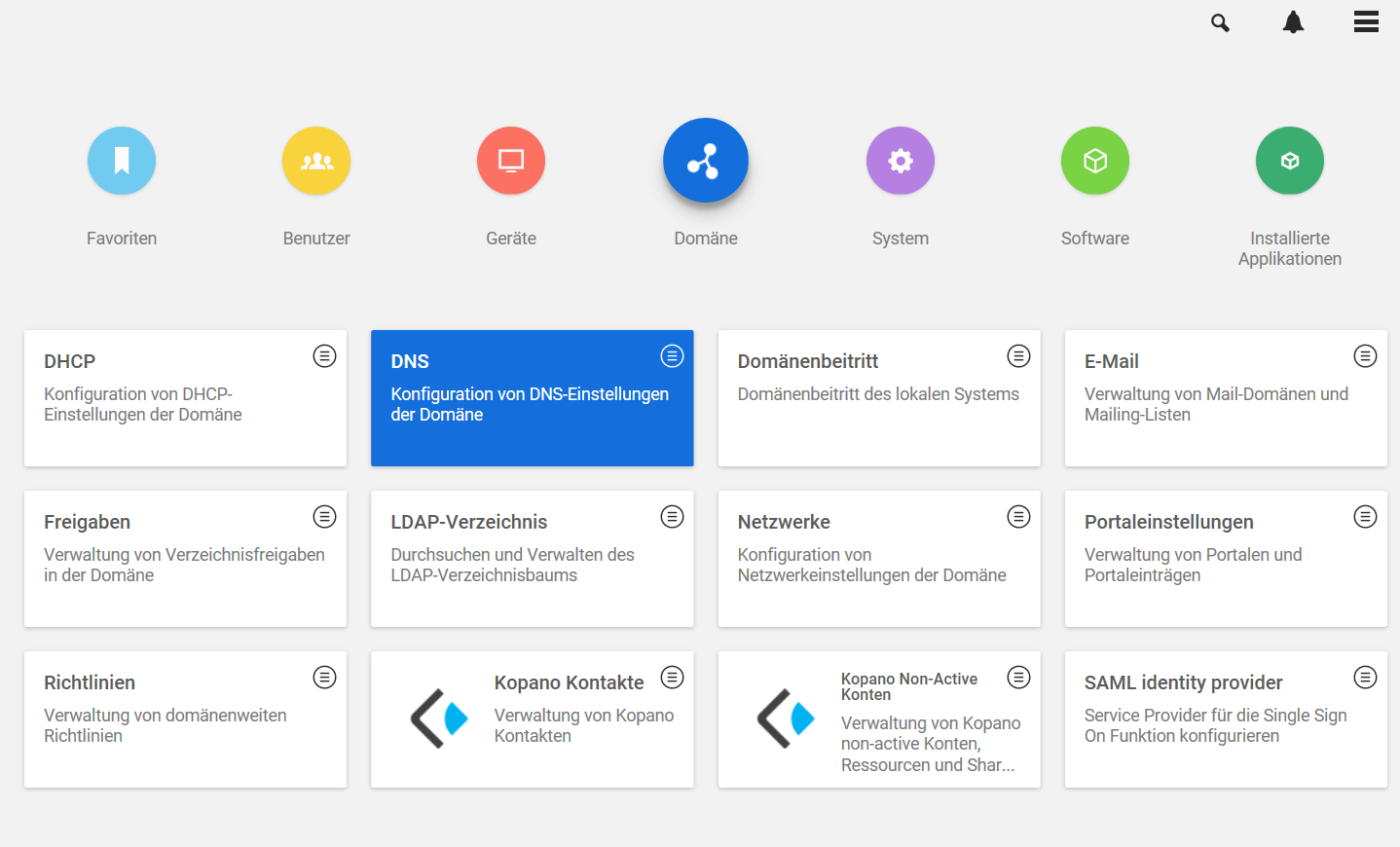Hi,
I am using an UCS 4.3 server and have the DNS server activated. The FQDN of this server is in the style subdomain.domain.tld. One of our services is hosted external. Now I have the problem, that clients which are using the UCS server as DNS can not find the external server by the host name in the style subdomain2.domain.tld.
Now I created a host record in the DNS zone domain.tld with the name “subdomain2.domain.tld” and the IP-Adress of this external server as value. But the clients still can not reach this server.
What do I have to do that the clients can reach this server?
Andy