Hi,
i have upgrade my ucs server to 4.3 yesterday. since then, the radius server isn’t working anymore correctly as i cannot login to my wifi anymore.According to app center, i have version 5.0 installed.
If i try to restart the server, i get the following response:
![]()
If i execute the mentioned command, i get the following response:
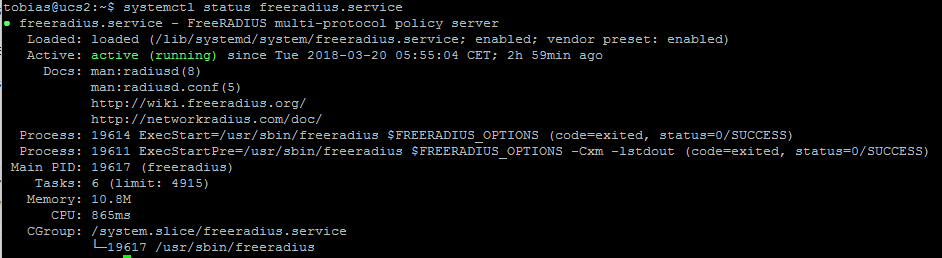
Another threat had mentioned to execute dpkg -l | grep radius which returns the following for me:
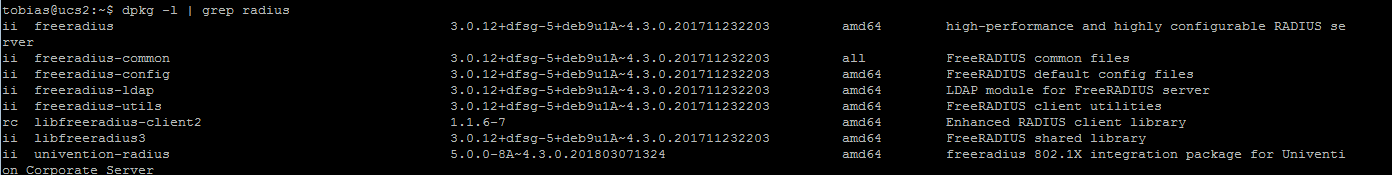
Kind Regards,
Tobias Lorentz
