Kudos @Luckyh
Problem
After upgrading some fileshares are not accessible any more.
Environment
The fileshare resides on a UCS member server and has VFS objects configured:
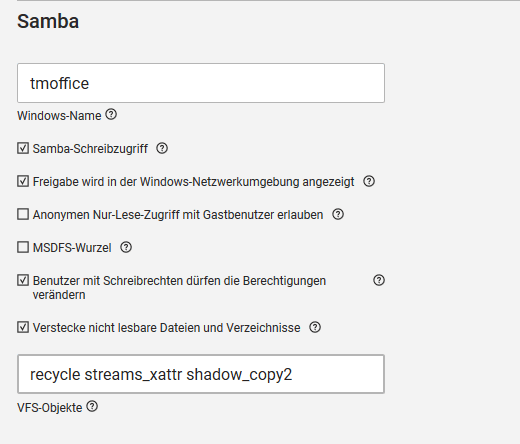
The testparm -s command will print:
vfs objects = acl_xattr "recycle streams_xattr shadow_copy2"
Which will result in the vfs module not getting loaded:
Error loading module ‘/usr/lib/x86_64-linux-gnu/samba/vfs/recycle streams_xattr shadow_copy2.so’: /usr/lib/x86_64-linux-gnu/samba/vfs/recycle streams_xattr shadow_copy2.so: Kann die Shared-Object-Datei nicht öffnen: Datei oder Verzeichnis nicht gefunden
[2020/10/16 08:58:28.431517, 0] …/…/source3/smbd/vfs.c:185(vfs_init_custom)
error probing vfs module ‘recycle streams_xattr shadow_copy2’: NT_STATUS_UNSUCCESSFUL
[2020/10/16 08:58:28.431559, 0] …/…/source3/smbd/vfs.c:380(smbd_vfs_init)
smbd_vfs_init: vfs_init_custom failed for recycle streams_xattr shadow_copy2
Solution
Reconfigure your share and replace the spaces in the VFS settings by commas (",").
After this change testparm -s will show:
vfs objects = acl_xattr recycle streams_xattr shadow_copy2
The shares are accessible now.
There is a bug open for this issue.
