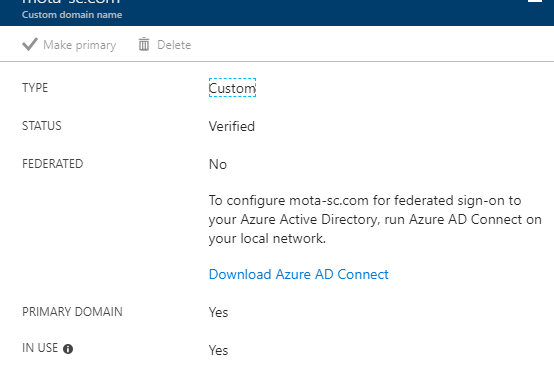You must use the federated domain in the wizard with an admin user in that federated domain.
[quote=“codedmind, post:11, topic:6000”]
member = ah.list_groups(objectid=member_id)
[…]
univention.office365.azure_handler.ResourceNotFoundError: Resource ‘da857017-fc00-4c7e-b7dd-3e7577d1e59b’ does not exist or one of its queried reference-property objects are not present.[/quote]
One of the existing office365-groups has a member-object that is neither user nor group. The script can’t handle that.
I’m interested in fixing that: Can you look at the groups in Azure and check what members they have - if there is something that is neither user nor group?