Hi@all,
Since the update to 19.0.3 the problems do not stop. Before that everything went perfectly 
I’ve been trying to find the problem for days. At least I could narrow it down. First to the environment:
All UCS systems run with 4.4.6 (current patch level).
The data is stored on the UCS master and is provided there as SMB share. The SMB share:
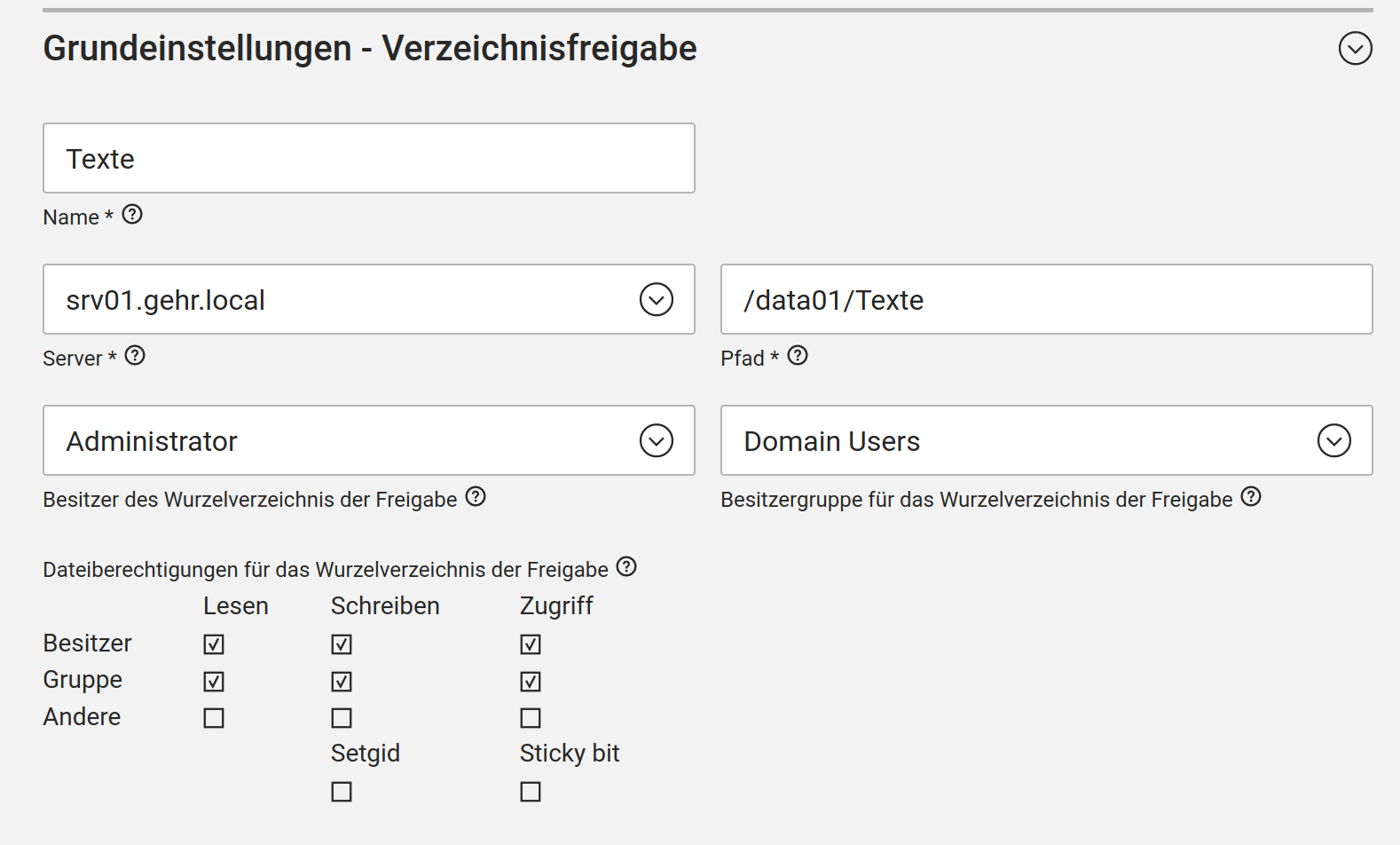
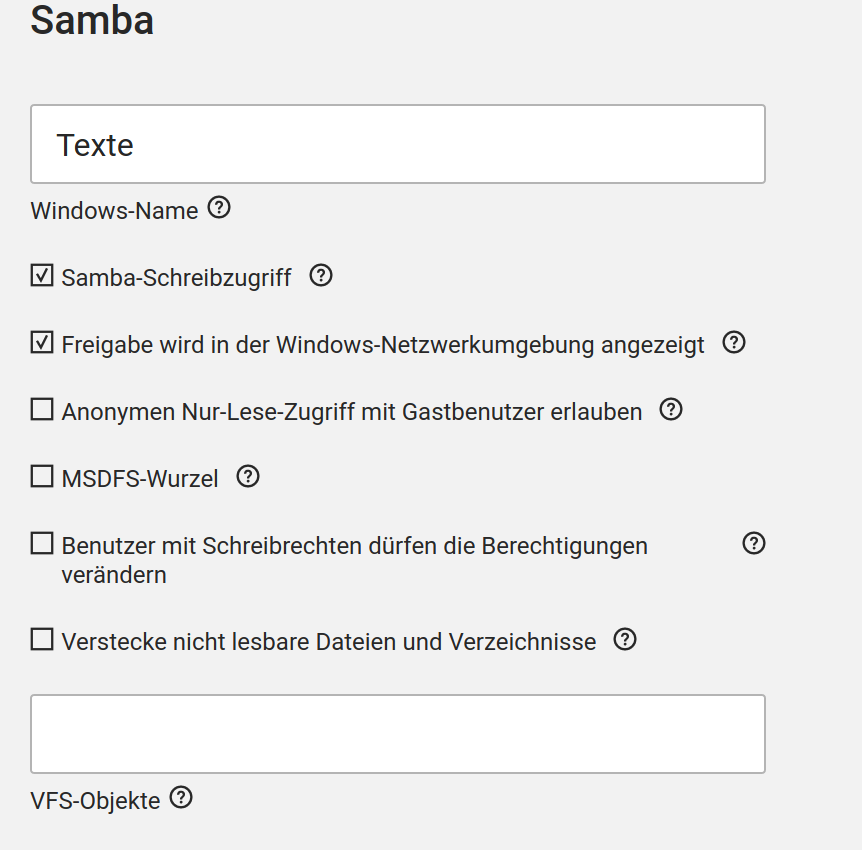
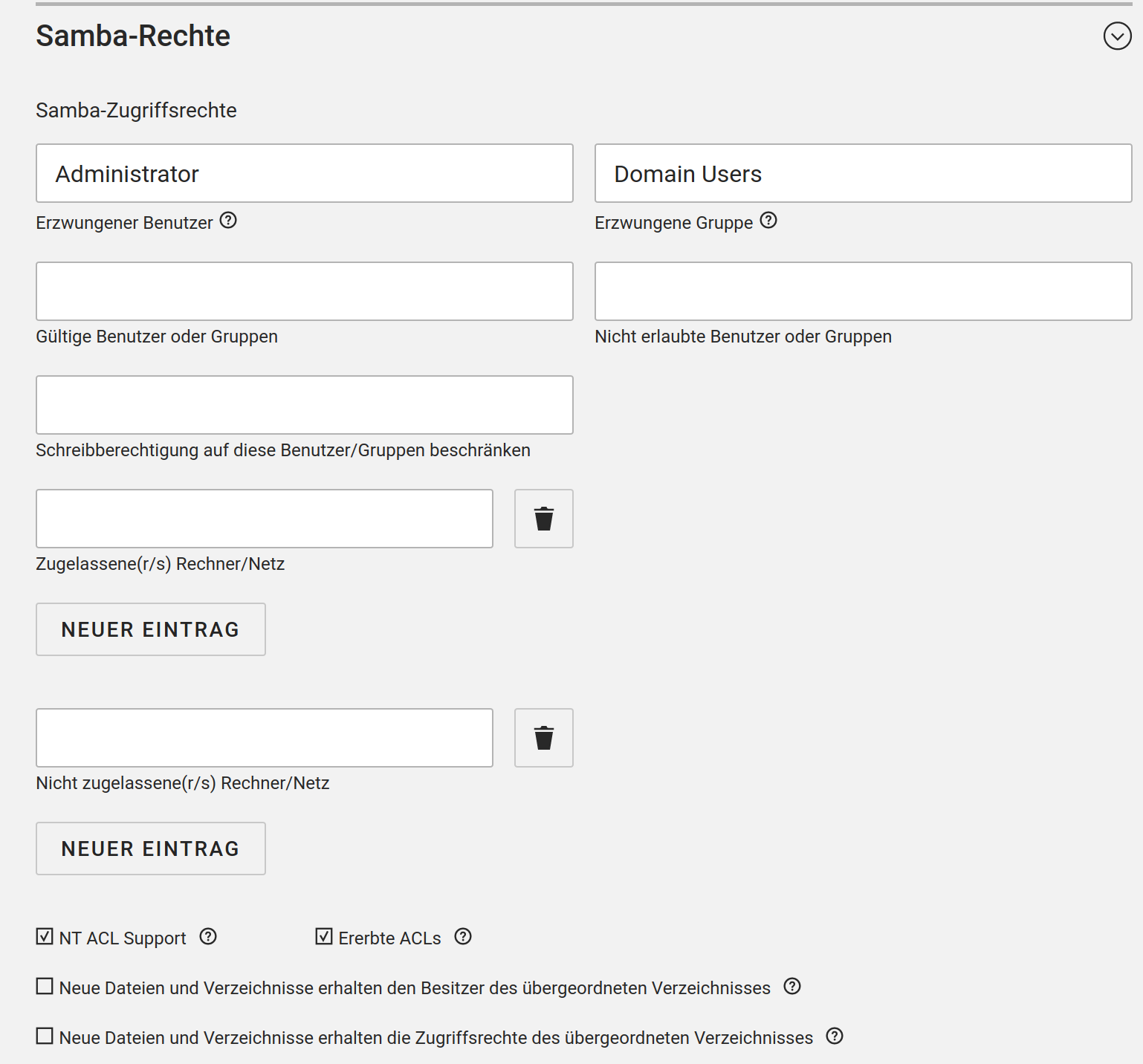
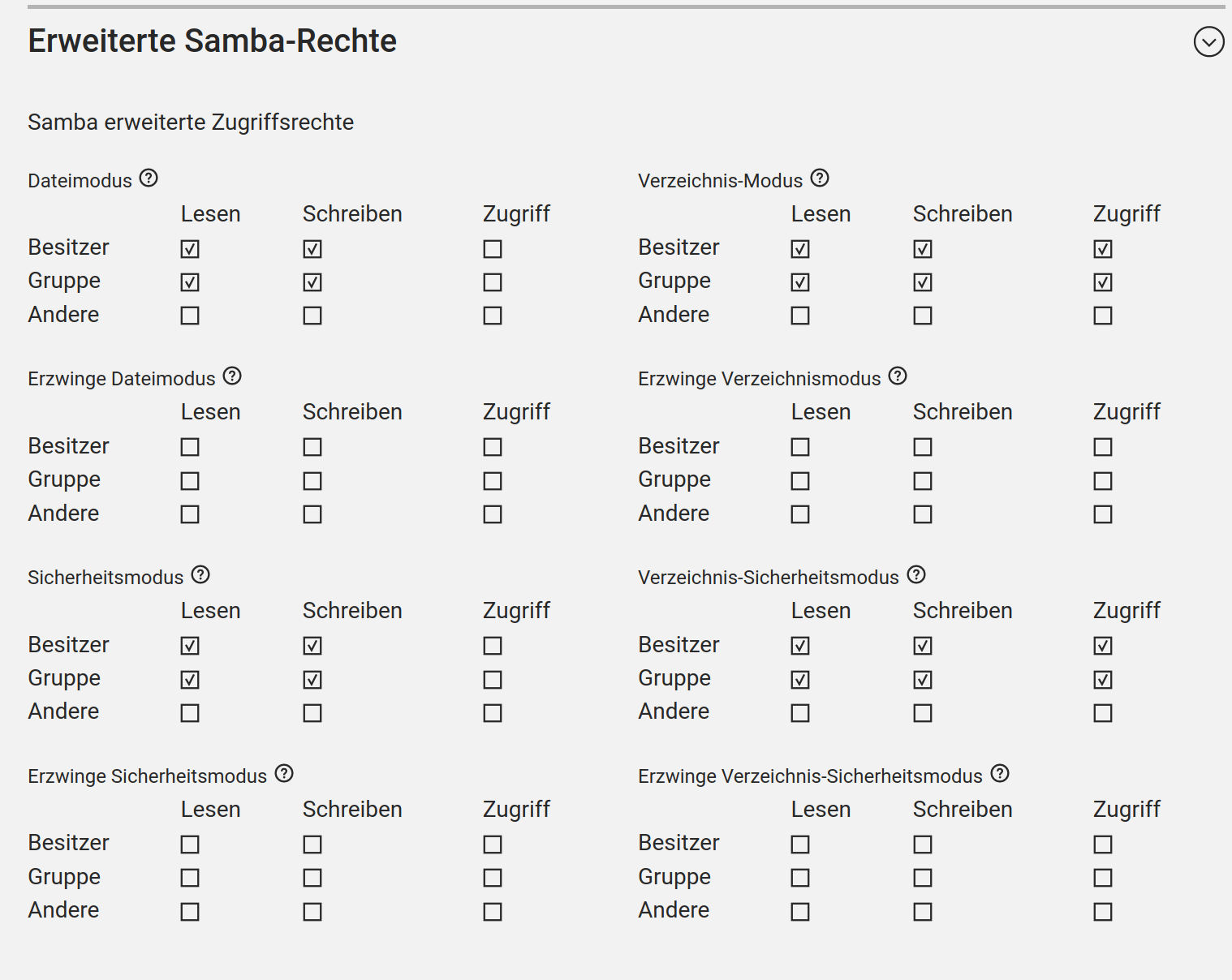
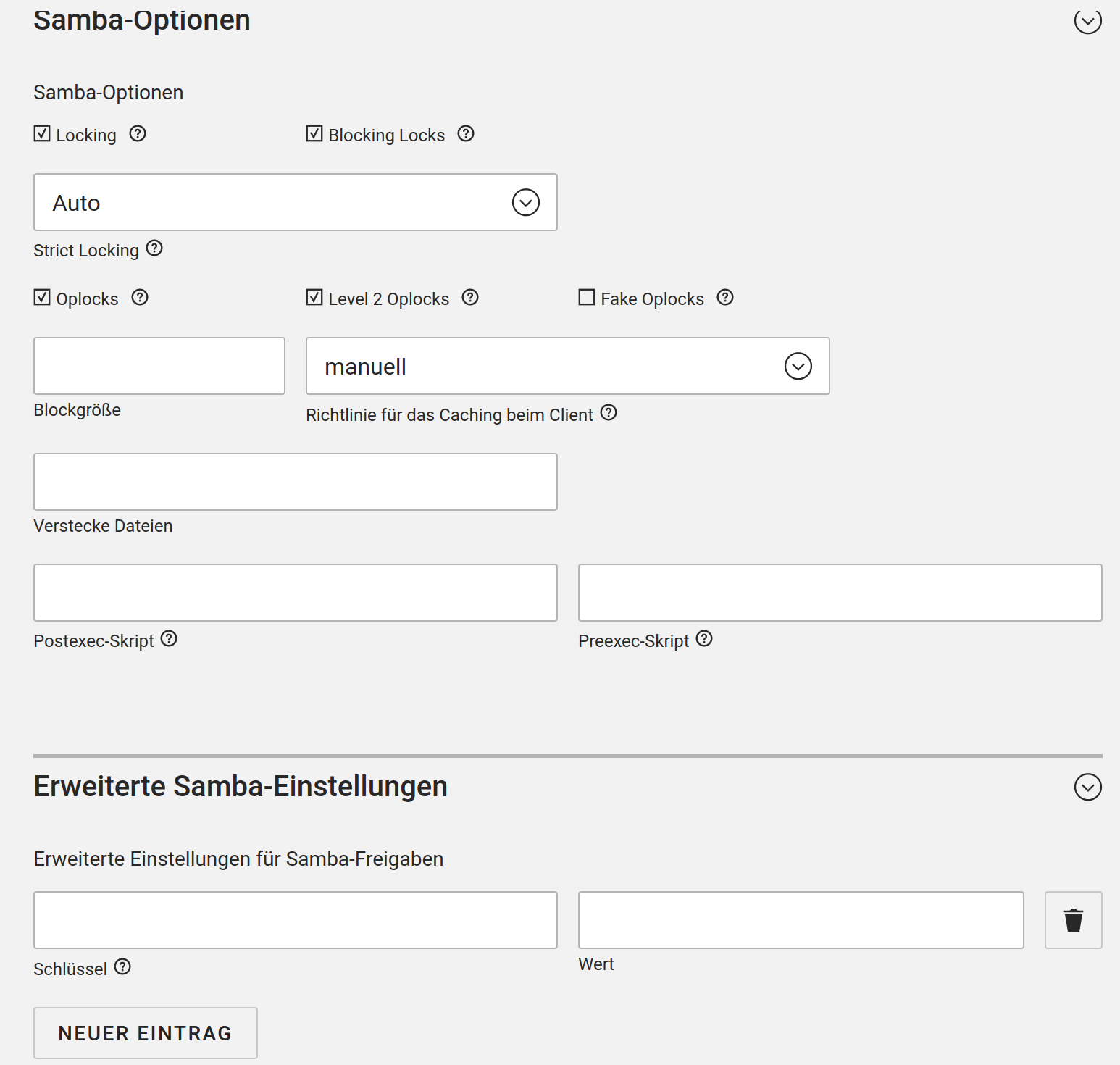
On the Master -> User the app “NextCloud” is activated for the user “s.gehr”. Nextcloud (now 19.0.4-0) is installed on a UCS member and connected to the SMB share. Nextcloud (now 19.0.4-0) is installed on a UCS member and connected to the SMB share. I did this under Administrator in the NC-WebUI.
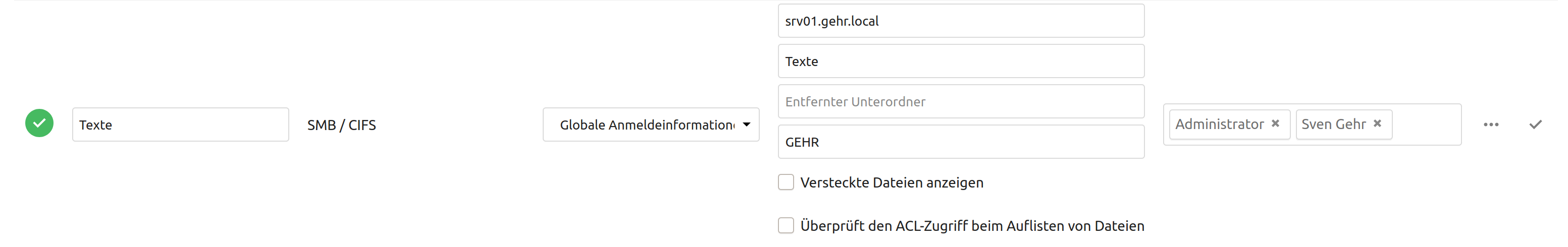
All following statements apply to Ubuntu 20.04, 20.10 and LinuxMint20 with the original desktop clients as well as the version from the developer PPA.
For testing I have deleted all settings and created new ones.
[General]
confirmExternalStorage=false
crashReporter=true
monoIcons=true
newBigFolderSizeLimit=500
optionalServerNotifications=true
useNewBigFolderSizeLimit=false
[Accounts]
0\Folders\1\ignoreHiddenFiles=false
0\Folders\1\journalPath=._sync_f8b91290dab3.db
0\Folders\1\localPath=/data01/Texte/
0\Folders\1\paused=false
0\Folders\1\targetPath=/Texte
If I now change a file on the master in the top level of the shares /data01/texts
- Edit text file
- Create or delete folder
- Rename file
everything works out fine. After a short time the change is on the NC client. But if I change in a subfolder e.g.
/data01/texts/installation/server/UCS-Server
something happens on the server nothing happens.
The backup of the above mentioned subdirectory is only complete when I make a change on the NC-Client.
Like I said. Before the update to 19.0.3 everything worked perfectly.
with best
sven
