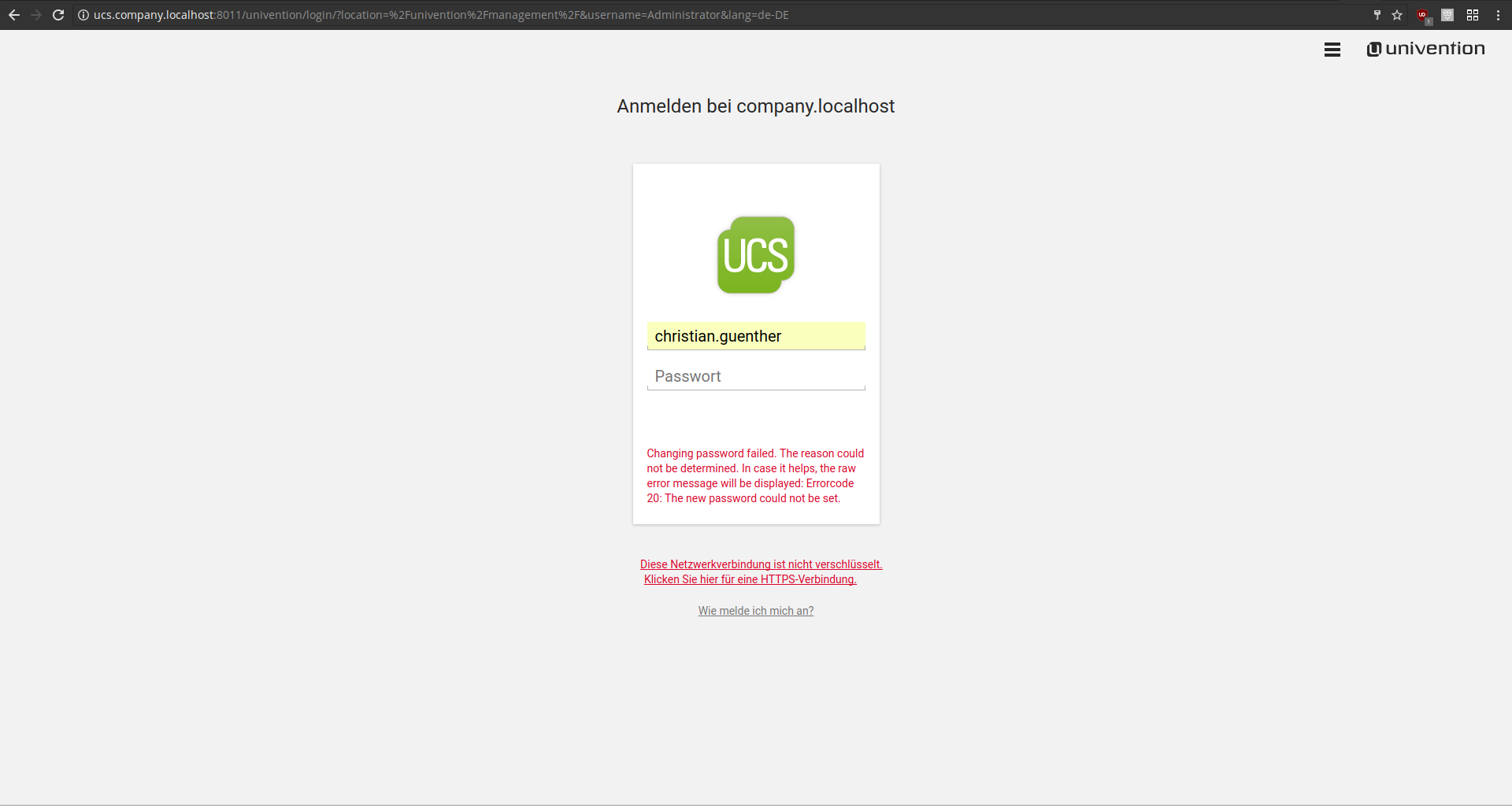On a clean ucs installation, users are not able to change their passwords on their own, after installing kopano-webapp. Before installing kopano-webapp there is no problem.
I reproduced this in the following way with my developer notebook with docker.
- adding the following entries into /etc/hosts:
127.0.0.1 company.localhost company
127.0.0.1 ucs.company.localhost ucs
127.0.0.1 ucs-sso.company.localhost ucs-sso
-
create custom a docker bridge:
docker network create --ip-range 172.25.2.0/24 --subnet 172.25.0.0/16 dockerInternalNet --ipv6=false -
startup dnsdock for custom docker internal dns resolving with the following docker-compose.yml file:
version: '2'
services:
dnsdock:
container_name: dnsdock
hostname: dnsdock
image: tonistiigi/dnsdock:amd64-1.13.1
volumes:
- /var/run/docker.sock:/var/run/docker.sock
expose:
- "53/udp"
networks:
dockerInternalNet:
ipv4_address: 172.25.1.1
networks:
- dockerInternalNet
command: -nameserver 8.8.8.8:53 -nameserver 8.8.4.4:53
networks:
dockerInternalNet:
external: true
- startup official clean ucs dockerhub image with the following docker-compose.yml file:
version: '2'
services:
ucs:
image: univention/ucs-master-amd64:latest
hostname: ucs
container_name: ucs
domainname: company.localhost
ports:
- "8011:80"
networks:
- dockerInternalNet
environment:
- nameserver1=172.25.1.1
- container=docker
- DNSDOCK_ALIAS=ucs.company.localhost
- rootpwd=gWXhwArA8pUe49oHES
volumes:
- /sys/fs/cgroup:/sys/fs/cgroup:ro
tmpfs:
- /run
- /run/lock
dns: 172.25.1.1
restart: always
cap_add:
- SYS_ADMIN
networks:
dockerInternalNet:
external: true
-
configure ucs using ucs.company.localhost:8011 in the browser with following settings:
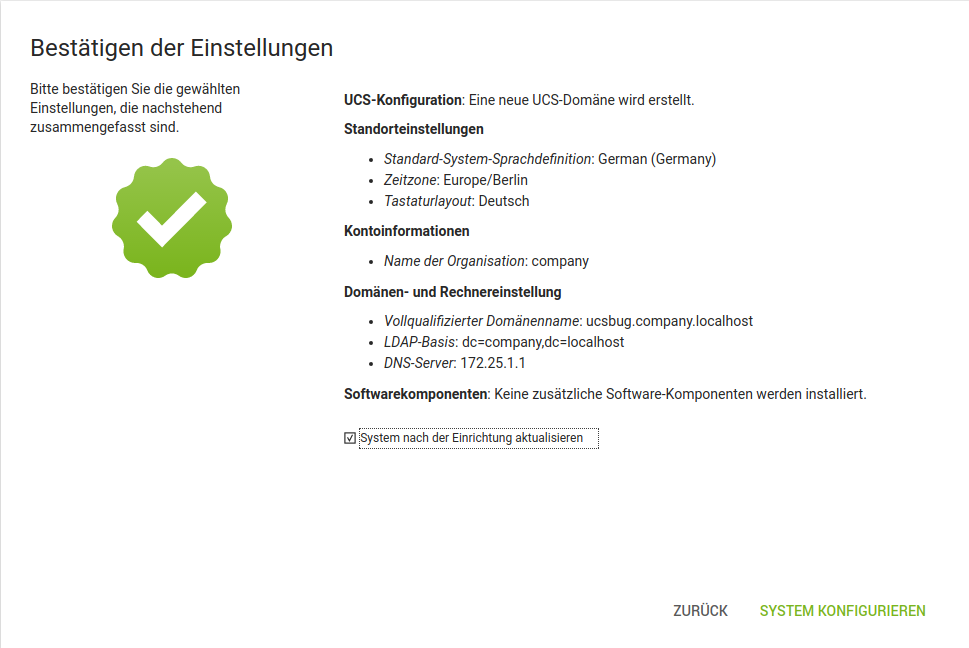
-
set the appcenter/docker=false ucr value, to be able to reach the appcenter inside the container:
docker exec -it ucs ucr set appcenter/docker=false -
register ucs with licence to be able to install apps
-
install kopano core
-
create user (user is currently able to change its own password)
-
breaking step: install kopano webapp (which throws an error):
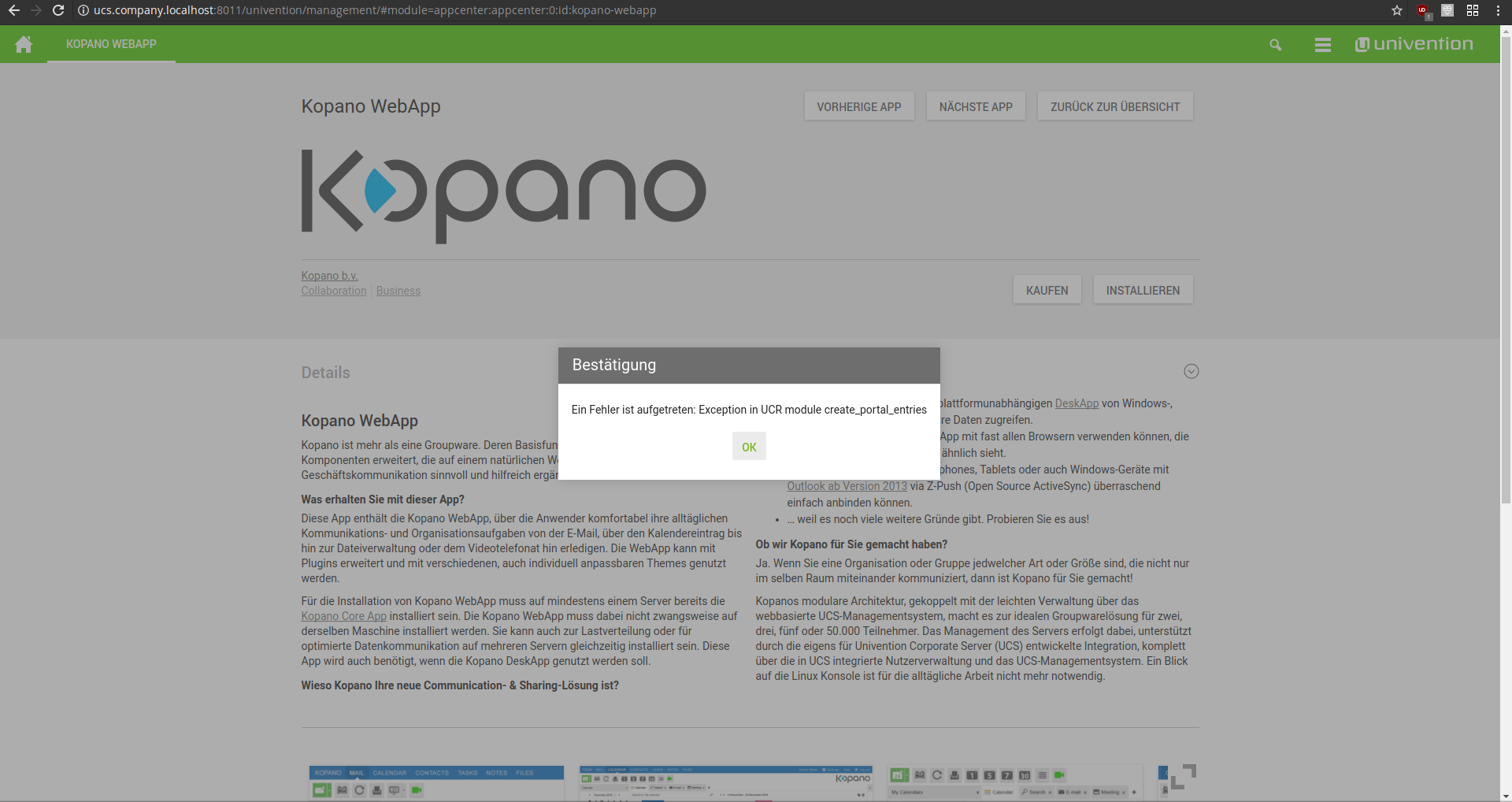
/var/log/univention/appcenter.log shows:
Kopano Sharing & Communication Software’), (‘de_DE’, ‘WebApp | Kopano Sharing & Communication Software’)], ‘icon’: ‘PD94bWwgdmVyc2lvbj0iMS4wIiBlbmNvZGluZz0idXRmLTgiPz4NCjwhLS0gR2VuZXJhdG9yOiBBZG9iZSBJbGx1c3RyYXRvciAxOS4yLjEsIFNWRyBFeHBvcnQgUGx1Zy1JbiAuIFNWRyBWZXJzaW9uOiA2LjAwIEJ1aWxkIDApICAtLT4NCjxzdmcgdmVyc2lvbj0iMS4xIiB4bWxucz0iaHR0cDovL3d3dy53My5vcmcvMjAwMC9zdmciIHhtbG5zOnhsaW5rPSJodHRwOi8vd3d3LnczLm9yZy8xOTk5L3hsaW5rIiB4PSIwcHgiIHk9IjBweCINCgkgdmlld0JveD0iMCAwIDI5Ni4yIDI5OC4zIiBzdHlsZT0iZW5hYmxlLWJhY2tncm91bmQ6bmV3IDAgMCAyOTYuMiAyOTguMzsiIHhtbDpzcGFjZT0icHJlc2VydmUiPg0KPHN0eWxlIHR5cGU9InRleHQvY3NzIj4NCgkuc3Qwe2ZpbGw6bm9uZTt9DQoJLnN0MXtmaWxsOiM0MTQwNDI7fQ0KCS5zdDJ7ZmlsbDojMDBCM0YwO30NCjwvc3R5bGU+DQo8ZyBpZD0iTGF5ZXJfMSI+DQoJPHJlY3QgeD0iLTAuNiIgeT0iMC43IiBjbGFzcz0ic3QwIiB3aWR0aD0iMjk3LjMiIGhlaWdodD0iMjk3LjMiLz4NCgk8Zz4NCgkJPGc+DQoJCQk8Zz4NCgkJCQk8cGF0aCBjbGFzcz0ic3QxIiBkPSJNMTQyLjksMjk3LjlMMTguNywxNzMuN2MtNi41LTYuNS0xMC4xLTE1LjItMTAuMS0yNC40YzAtOS4yLDMuNi0xNy45LDEwLjEtMjQuNEwxNDIuOSwwLjdsMjYuNywyNi43DQoJCQkJCUw1NC43LDE0Mi4zYy0xLjksMS45LTIuOSw0LjQtMi45LDdjMCwyLjYsMSw1LjEsMi45LDdsMTE0LjksMTE0LjlMMTQyLjksMjk3Ljl6Ii8+DQoJCQk8L2c+DQoJCTwvZz4NCgkJPHBhdGggY2xhc3M9InN0MiIgZD0iTTI4Ny41LDE0OS4zYzAtMi42LTEtNS4xLTIuOS03bC0zLjYtMy42YzAsMCwwLDAsMCwwbC03MS41LTcxLjVsLTIuNCwyLjRjLTEwLjMsMTAuNi0xOC40LDIyLjgtMjQuMSwzNi40DQoJCQljLTUuNywxMy43LTguNywyOC4yLTguNyw0My4yYzAsMTQuOCwyLjksMjkuMiw4LjcsNDIuOWM1LjcsMTMuNiwxMy45LDI1LjksMjQuMywzNi42bDIuNCwyLjRsNzEuMy03MS4zbDAsMGwzLjYtMy42DQoJCQlDMjg2LjQsMTU0LjQsMjg3LjUsMTUyLDI4Ny41LDE0OS4zeiIvPg0KCTwvZz4NCgk8cmVjdCB4PSItMC42IiB5PSIwLjciIGNsYXNzPSJzdDAiIHdpZHRoPSIyOTcuMyIgaGVpZ2h0PSIyOTcuMyIvPg0KPC9nPg0KPGcgaWQ9IkxheWVyXzIiPg0KPC9nPg0KPC9zdmc+DQo=’}
1388 portalentries 17-08-07 11:21:24 [ DEBUG]: Links: [‘http://ucs.company.localhost/webapp’, ‘http://172.25.2.2/webapp’, ‘https://ucs.company.localhost/webapp’, ‘https://172.25.2.2/webapp’]
1388 portalentries 17-08-07 11:21:24 [ DEBUG]: DN not found…
1388 portalentries 17-08-07 11:21:24 [ DEBUG]: … creating
1388 portalentries 17-08-07 11:21:24 [ ERROR]: Exception in UCR module create_portal_entries
Traceback (most recent call last):
File “/etc/univention/templates/modules/create_portal_entries.py”, line 225, in handler
_handler(ucr, changes)
File “/etc/univention/templates/modules/create_portal_entries.py”, line 205, in _handler
create_object_if_not_exists(‘settings/portal_entry’, lo, pos, **attrs)
File “/usr/lib/pymodules/python2.7/univention/appcenter/udm.py”, line 97, in create_object_if_not_exists
obj.create()
File “/usr/lib/pymodules/python2.7/univention/admin/handlers/init.py”, line 324, in create
dn = self._create(response=response, serverctrls=serverctrls)
File “/usr/lib/pymodules/python2.7/univention/admin/handlers/init.py”, line 812, in _create
self.lo.add(self.dn, al, serverctrls=serverctrls, response=response)
File “/usr/lib/pymodules/python2.7/univention/admin/uldap.py”, line 482, in add
raise univention.admin.uexceptions.ldapError(_err2str(msg), original_exception=msg)
ldapError: No such object
- the created user in not able to change it’s own password anymore, with the following error:
Errorcode 20: The new password could not be set.
The problem is reproducible. Every time i install kopano-webapp on an univention master image, ucs user are not able to set their own passwords. Nevertheless, the Administrator is still able to change the user’s password.
UPDATE:
-
@fbartels: The kopano apps do not seem have any relation to the problem. Thanks for your insights so far.
-
Thanks to @requate i was able to isolate the problem. Creating the container and running initial configuration, kinit works fine. After a restart of the container, heimdal-kdc is correctly started by systemd, but the kinit is not able to connect (failing with:
kinit: krb5_get_init_creds: unable to reach any KDC in realm COMPANY.LOCALHOST) The problem of kinit is the main problem why the web password reset fails, as stated by @requate. Nevertheless i am not able to make it running and the statement ofI had to do "things" to make it run it.is not very descriptive.