Hello,
i install the UCS-Virtualbox-Image.ova in Virtualbox, the linux system running. But now i need a app (open-xchange), but its not available in the app center? I have install the license and update ucs.
Any ideas?
I try “apt update”, then “apt search open-xchange” - nothing. univention-app list show just a few apps.
And in the app center, i have “all” selected. I have reboot the system some times.
I have an update available, but there is no update…
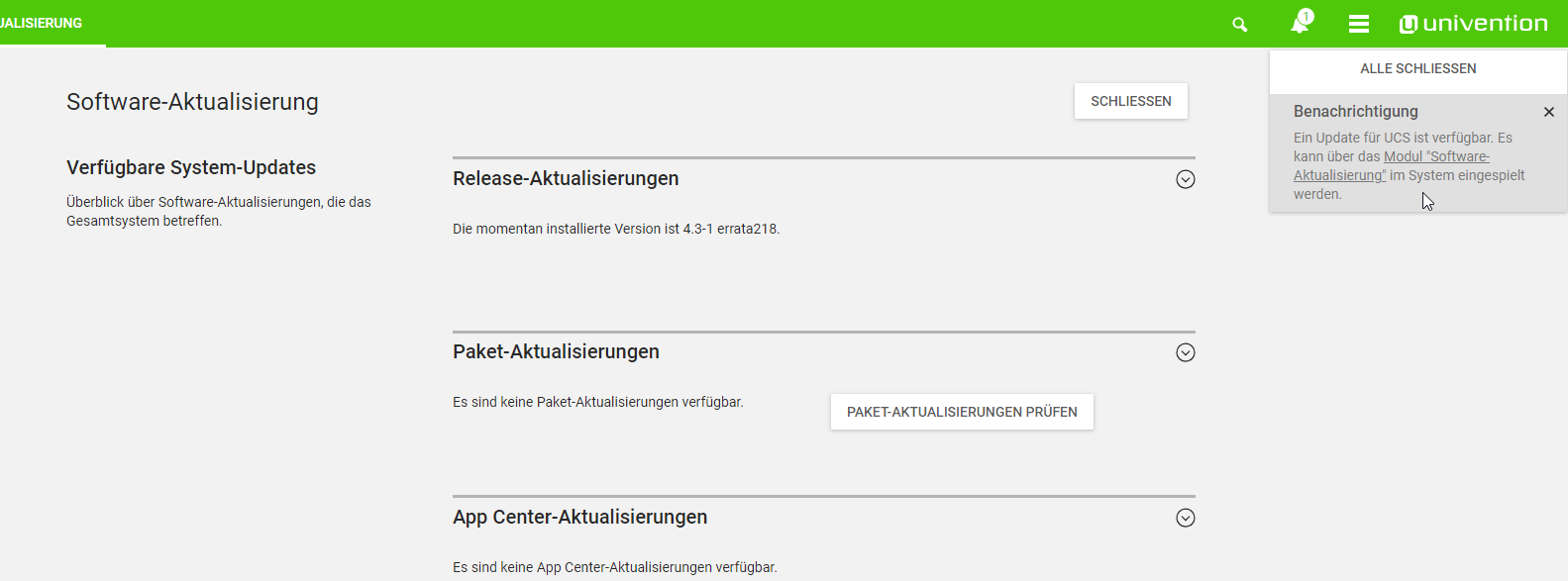
i think there is a problem with the dns-server. if i write a other lokal dns-server in /etc/resolv.conf, i can ping the host updates.software-univention.de, if i enter the IP from the ucs-vm, i cant ping.
ping to 8.8.8.8 works well. I can also connect with ssh to the vm.
Strange… i install the vm again, now with some software like Mailsystem, and now i see all apps in the app center.
