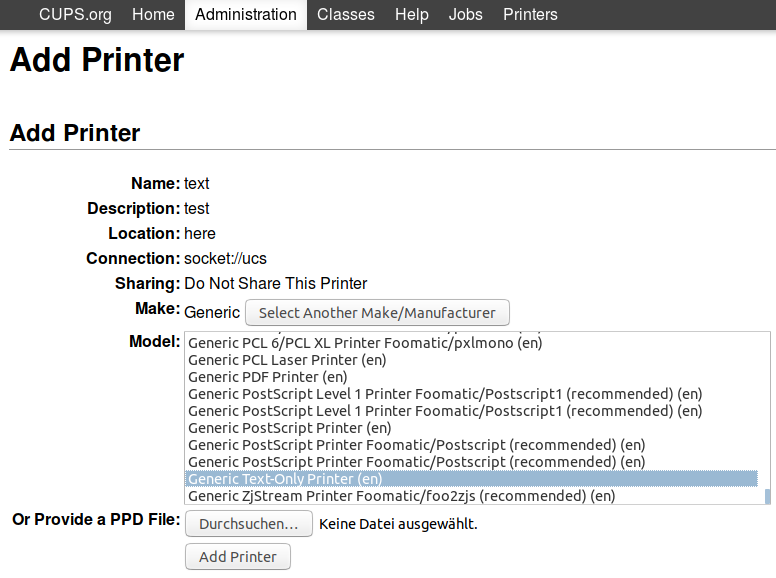Hello,
I tried to update an UCS from one of our customers from 4.2-2 to 4.3.0. I had no problem going from 4.2-2 to 4.2-3 to 4.2-4. But after the update to 4.3-0 the customers was no able to print anymore on a network-printer that is connected via IP at the said UCS. I already know the reason for this. The “Generic text-only printer” is now depricated in 4.3-0 he is using.
Unfortunately the software he still use hasn’t been updated in the past 20 years and is only able to work with the specific printer/driver. I followed this guide to get the said driver back into the system:
https://docs.software-univention.de/handbuch-4.1.html#print::ppdlisten
- I placed the driver under /usr/share/ppd/cupsfilters/textonly.ppd (last know location)
- I checked the entry for the printer in the ldap-directory( was still the same )
I restartet the services, the server itself and the printer.
Normally thats it but it the printer still wont work. Any suggestion what I could have forgotten/missed?
At the moment the system is on Version 4.2-4 and works without problems.