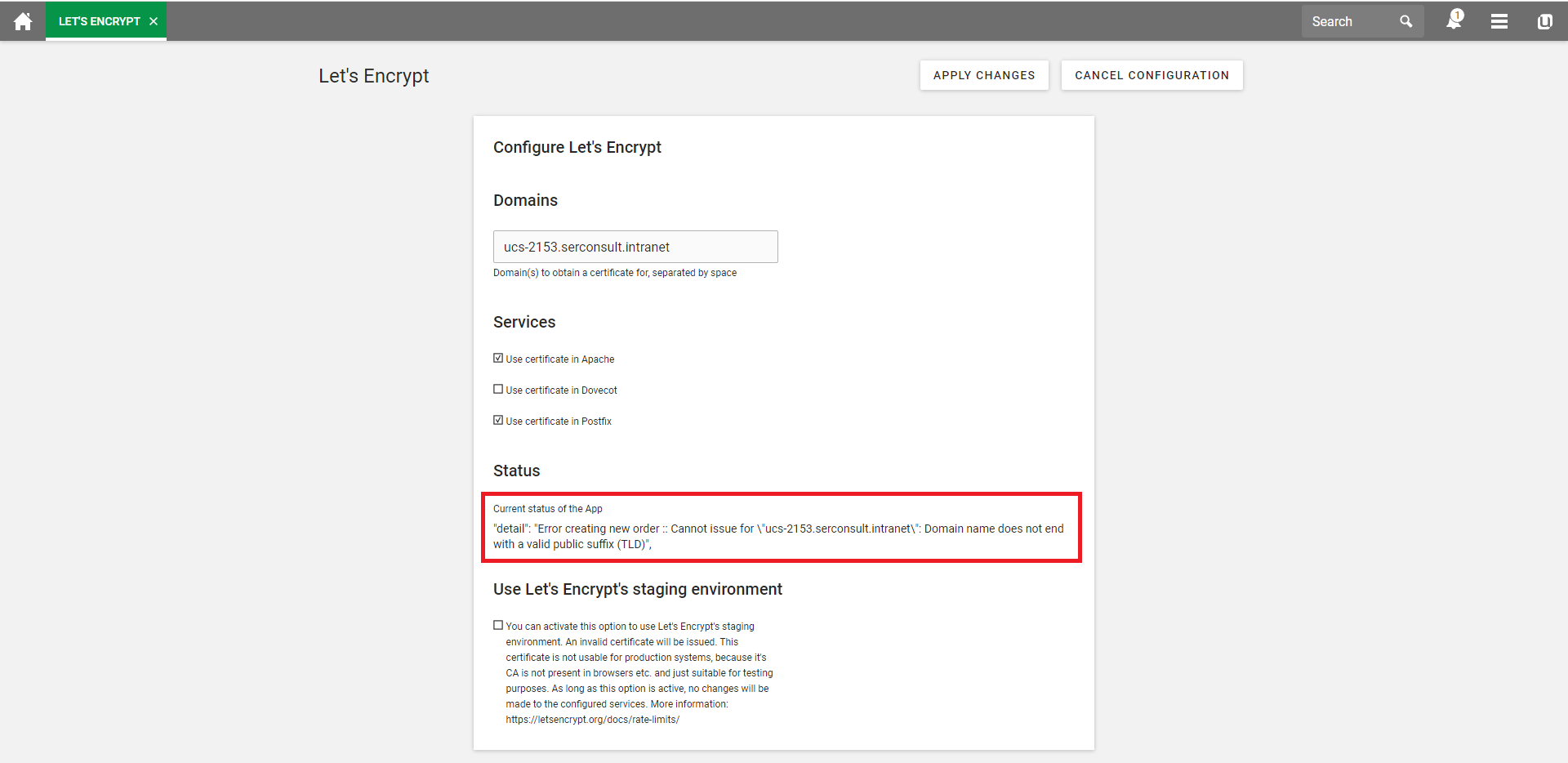Hello good,
I have a ucs univention instance integrated with owncloud and onlyoffice, I could access only in http but to access via https install the Let’s Encrypt app and the domain of the ucs instance was configured: “ucs-2153.serconsult.intranet”, everything worked fine 1 week, now I can only access through http and not https, when I enter the ucs app platform I see an error.
I wait for the guidance to solve the problem.
I attach the image of the app problem