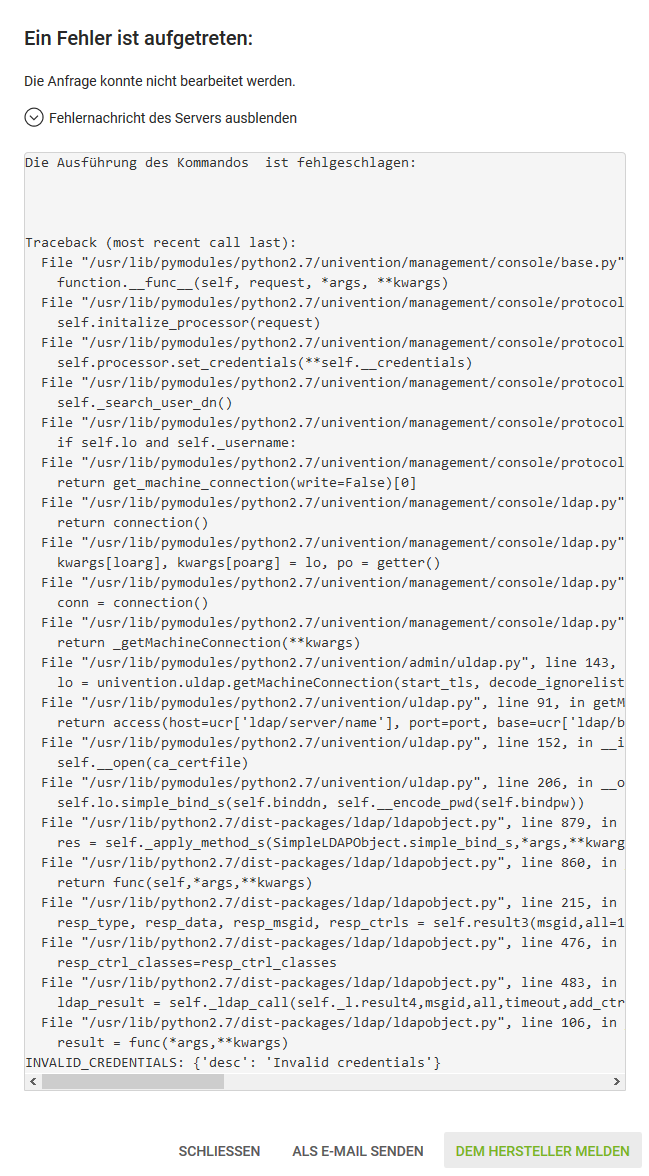Hallo Zusammen,
ich hab von unserem alten ITler einen Univention Server 4.22 geerbt, d.h ich relativ neu in der Univention Materie.
Bis Freitag lief das Ding auch ganz gut. Erst konnte man sich nicht mehr in das Webinterface einloggen, der SAML funktioniert nicht mehr. Meiner Meinung nach kann der Server nicht mehr zum LDAP verbinden.
Ich hab ein paar Einträge aus Logdaten angehängt, evtl. kann mir jemand sagen wo der Fehler ist, bzw. wo ich Fehlersuchen anfangen kann, da ich mich mit den Server noch nicht so gut auskenne. Es gibt noch einen BDC der funktioniert. Hoffe es kann jemand was damit anfangen.
/var/log/univention/management-console-server.log:
13.11.17 16:12:39.696 AUTH ( WARN ) : Canonicalization of username was not possible: {‘desc’: ‘Invalid credentials’}
13.11.17 16:12:40.708 AUTH ( ERROR ) : PAM: authentication error: (‘Berechtigungsnachweis f\xc3\xbcr Zugriff auf Authentifizierungsdaten nicht ausreichend’, 8)
13.11.17 16:12:40.708 AUTH ( ERROR ) : Berechtigungsnachweis für Zugriff auf Authentifizierungsdaten nicht ausreichend
13.11.17 16:12:44.355 AUTH ( WARN ) : Canonicalization of username was not possible: {‘desc’: ‘Invalid credentials’}
13.11.17 16:12:44.359 AUTH ( ERROR ) : PAM: authentication error: (‘Berechtigungsnachweis f\xc3\xbcr Zugriff auf Authentifizierungsdaten nicht ausreichend’, 8)
13.11.17 16:12:44.359 AUTH ( ERROR ) : Berechtigungsnachweis für Zugriff auf Authentifizierungsdaten nicht ausreichend
13.11.17 16:12:44.777 AUTH ( WARN ) : Canonicalization of username was not possible: {‘desc’: ‘Invalid credentials’}
13.11.17 16:12:44.781 AUTH ( ERROR ) : PAM: authentication error: (‘Berechtigungsnachweis f\xc3\xbcr Zugriff auf Authentifizierungsdaten nicht ausreichend’, 8)
13.11.17 16:12:44.781 AUTH ( ERROR ) : Berechtigungsnachweis für Zugriff auf Authentifizierungsdaten nicht ausreichend
13.11.17 16:13:09.723 MAIN ( PROCESS ) : Connection timed out.
13.11.17 16:13:10.723 MAIN ( PROCESS ) : Connection timed out.
13.11.17 16:13:14.139 MAIN ( PROCESS ) : Connection timed out.
13.11.17 16:13:14.350 MAIN ( PROCESS ) : Connection timed out.
13.11.17 16:13:14.767 MAIN ( PROCESS ) : Connection timed out.
syslog:
ov 13 06:25:18 pdc dhcpd: exiting.
Nov 13 06:25:21 pdc telegraf[771]: 2017-11-13T05:25:21Z E! InfluxDB Output Error: Response Error: Status Code [503], expected [204], []
Nov 13 06:25:21 pdc telegraf[771]: 2017-11-13T05:25:21Z E! Error writing to output [influxdb]: Could not write to any InfluxDB server in cluster
Nov 13 06:25:23 pdc dhcpd: Error: Cannot login into ldap server pdc.xxx.intranet:7389: Invalid credentials
Nov 13 06:25:23 pdc dhcpd: Configuration file errors encountered – exiting
Nov 13 06:25:23 pdc dhcpd:
Nov 13 06:25:23 pdc dhcpd: If you think you have received this message due to a bug rather
Nov 13 06:25:23 pdc dhcpd: than a configuration issue please read the section on submitting
Nov 13 06:25:23 pdc dhcpd: bugs on either our web page at www.isc.org or in the README file
Nov 13 06:25:23 pdc dhcpd: before submitting a bug. These pages explain the proper
Nov 13 06:25:23 pdc dhcpd: process and the information we find helpful for debugging…
Nov 13 06:25:23 pdc dhcpd:
Nov 13 06:25:23 pdc dhcpd: exiting.
Nov 13 06:25:28 pdc dhcpd: Error: Cannot login into ldap server pdc.huf.intranet:7389: Invalid credentials
Nov 13 06:25:28 pdc dhcpd: Configuration file errors encountered – exiting
auth.log
Nov 12 06:25:13 pdc sshd[29728]: nss_ldap: failed to bind to LDAP server ldap://pdc.huf.intranet:7389: Invalid credentials
Nov 12 06:25:13 pdc sshd[29728]: nss_ldap: reconnecting to LDAP server…
Nov 12 06:25:13 pdc sshd[29728]: nss_ldap: failed to bind to LDAP server ldap://pdc.huf.intranet:7389: Invalid credentials
Nov 12 06:25:13 pdc sshd[29728]: nss_ldap: reconnecting to LDAP server (sleeping 1 seconds)…
Nov 12 06:25:14 pdc sshd[29728]: nss_ldap: failed to bind to LDAP server ldap://pdc.huf.intranet:7389: Invalid credentials
Nov 12 06:25:14 pdc sshd[29728]: nss_ldap: could not search LDAP server - Server is unavailable
Nov 12 06:25:14 pdc sshd[29728]: pam_krb5(sshd:auth): user bdc$ authenticated as bdc$@HUF.INTRANET
Nov 12 06:25:14 pdc sshd[29728]: nss_ldap: failed to bind to LDAP server ldap://pdc.huf.intranet:7389: Invalid credentials
Nov 12 06:25:14 pdc sshd[29728]: nss_ldap: reconnecting to LDAP server…
Nov 12 06:25:14 pdc sshd[29728]: nss_ldap: failed to bind to LDAP server ldap://pdc.huf.intranet:7389: Invalid credentials
Nov 12 06:25:14 pdc sshd[29728]: nss_ldap: reconnecting to LDAP server (sleeping 1 seconds)…
Nov 12 06:25:14 pdc CRON[29220]: pam_unix(cron:session): session closed for user root
Nov 12 06:25:15 pdc sshd[29728]: nss_ldap: failed to bind to LDAP server ldap://pdc.huf.intranet:7389: Invalid credentials
Nov 12 06:25:15 pdc sshd[29728]: nss_ldap: could not search LDAP server - Server is unavailable
Nov 12 06:25:15 pdc sshd[29721]: Accepted keyboard-interactive/pam for bdc$ from 192.168.11.5 port 44426 ssh2
Nov 12 06:25:15 pdc sshd[29721]: pam_unix(sshd:session): session opened for user bdc$ by (uid=0)
Nov 12 06:25:15 pdc sshd[29792]: Received disconnect from 192.168.11.5: 11: disconnected by user
Nov 12 06:25:15 pdc sshd[29721]: pam_unix(sshd:session): session closed for user bdc$
Nov 12 06:25:15 pdc sshd[29798]: nss_ldap: failed to bind to LDAP server ldap://pdc.huf.intranet:7389: Invalid credentials
Nov 12 06:25:15 pdc sshd[29798]: nss_ldap: reconnecting to LDAP server…
Nov 12 06:25:15 pdc sshd[29798]: nss_ldap: failed to bind to LDAP server ldap://pdc.huf.intranet:7389: Invalid credentials
Nov 12 06:25:15 pdc sshd[29798]: nss_ldap: reconnecting to LDAP server (sleeping 1 seconds)…
Nov 12 06:25:16 pdc sshd[29798]: nss_ldap: failed to bind to LDAP server ldap://pdc.huf.intranet:7389: Invalid credentials
Nov 12 06:25:16 pdc sshd[29798]: nss_ldap: could not search LDAP server - Server is unavailable
Nov 12 06:25:16 pdc sshd[29798]: pam_krb5(sshd:auth): user bdc$ authenticated as bdc$@HUF.INTRANET
Nov 12 06:25:16 pdc sshd[29798]: nss_ldap: failed to bind to LDAP server ldap://pdc.huf.intranet:7389: Invalid credentials
Nov 12 06:25:16 pdc sshd[29798]: nss_ldap: reconnecting to LDAP server…
Nov 12 06:25:16 pdc sshd[29798]: nss_ldap: failed to bind to LDAP server ldap://pdc.huf.intranet:7389: Invalid credentials
Nov 12 06:25:16 pdc sshd[29798]: nss_ldap: reconnecting to LDAP server (sleeping 1 seconds)…
Nov 12 06:25:17 pdc sshd[29798]: nss_ldap: failed to bind to LDAP server ldap://pdc.huf.intranet:7389: Invalid credentials
Nov 12 06:25:17 pdc sshd[29798]: nss_ldap: could not search LDAP server - Server is unavailable
Nov 12 06:25:17 pdc sshd[29796]: Accepted keyboard-interactive/pam for bdc$ from 192.168.11.5 port 44434 ssh2
Nov 12 06:25:17 pdc sshd[29796]: pam_unix(sshd:session): session opened for user bdc$ by (uid=0)
Nov 12 06:25:18 pdc sshd[29809]: Received disconnect from 192.168.11.5: 11: disconnected by user
Nov 12 06:25:18 pdc sshd[29796]: pam_unix(sshd:session): session closed for user bdc$